Eight months ago, we launched Smartlook’s pricing and were excited to watch our paid user base grow. (And because we wanted to know about every new customer, we created a counter that notified us every time we got a paying one!)
The following month, we discovered that several customers did not prolong their subscription, so we emailed them and asked why. Unfortunately, we got only two responses, which made us wonder what about the rest? We decided to look at the recordings of those who stopped paying (a.k.a. churned users). Thanks to Smartlook, we could see the last thing our customers did before they stopped using our product.
Since then, we now use churned users’ email addresses to search for recordings every month so that we can look into the real reasons this happens. And right in our first search, we found the main reason (see below).
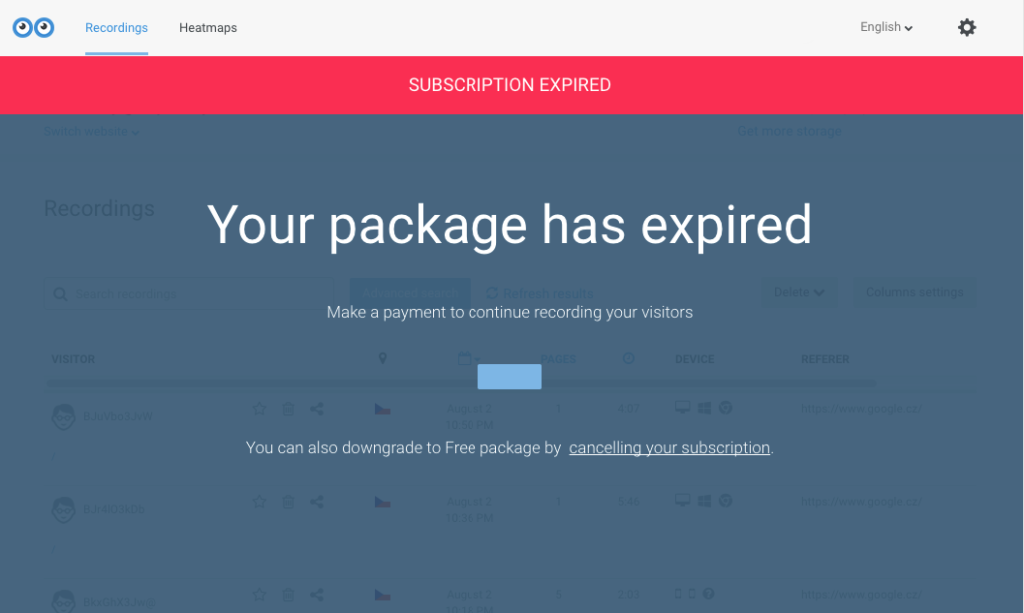
It appears that some users did not have the option to prolong their subscription because the button allowing them to do so was missing. Instead, they saw a blue box with no text. Thanks to Smartlook, we quickly found a bug that might have otherwise taken us months to discover.
Search recordings using your users’ email addresses
Now, you’re probably asking how exactly to search recordings of users who have stopped paying by using their emails. In order to help you with this, we have created an API that allows you to send any data you choose about your users. Once a user logs in to your site or submits a form with their email, the Smartlook API assigns the user’s info to a recording. Using our API, you can send any info (email, name, account ID, account type, etc.) and filter recordings this way.
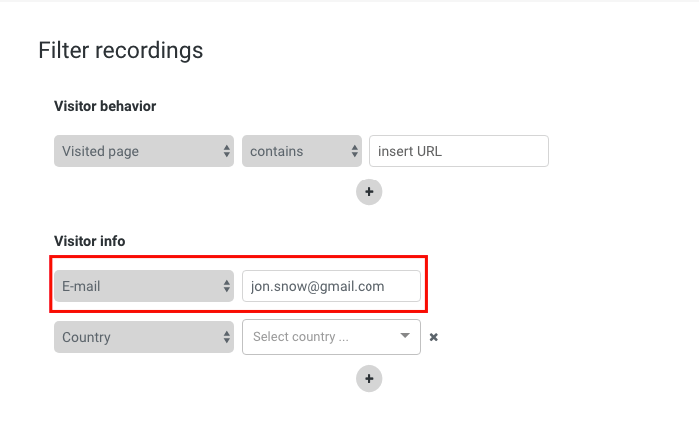
Now it’s up to you
Send your developer a link to the Smartlook API so they can send data about your users to Smartlook. It only takes a few minutes.
Once this is done, log in to Smartlook, and you can start.
If you have an interesting user case about how you use Smartlook, I’ll be glad to read about it in the comments, or just shoot me an email (petr [@] smartlook.com).










