Crazy Egg, Hotjar, and Smartlook are three of the most widely-used behavioral analytics tools.
one newsletter at a time.
They have a few big similarities in their workflows and features:
- They’re simple to implement and use. You can quickly set up all three tools by installing one code snippet on your site. After that, you can immediately start collecting user behavior data.
- They can show you exactly how visitors navigate your site. All three tools use session recordings (sometimes called user recordings) to capture everything visitors do on your site, from the moment they land on it, to the moment they close it. If you haven’t used session recordings before, check out our guide on how to record website visitors.
- They allow you to analyze the typical user experience on a page with heatmaps. Crazy Egg, Hotjar, and Smartlook all support the most important types of heatmaps — click maps (showing where users click), scroll maps (showing how far visitors scroll), and move maps (showing where visitors move their mouse). If you haven’t used heatmaps before, check out our article on the 9 best heatmap software tools.
- They automatically detect rage clicks and JavaScript errors. This capability helps you find bugs and elements that frustrate visitors and hurt your site’s usability and conversions.
Crazy Egg, Hotjar, and Smartlook all do a great job of delivering these fundamental website analytics capabilities.
If you’re only looking for ease of use, high-level traffic metrics (like bounce rate), and basic web analytics features, choosing between the three tools is a matter of price and personal preference.
However, many marketers, conversion rate optimization (CRO) experts, and product professionals are finding that these features alone don’t provide the insights they need to understand users and improve conversions.
This is where the differences between Crazy Egg, Hotjar, and Smartlook are so critical since each tool has its own advanced features and differentiators.
In this article, we’ll go over how Crazy Egg, Hotjar, and Smartlook stack up against each other and discuss each tool’s use cases. We’ll also compare their pricing plans and free offerings.
Before we dive into the details, here’s a quick overview of the most important points.
Key features and use cases:
- Crazy Egg offers heatmaps, session recordings, A/B testing, traffic analysis, error tracking, and surveys. This feature set is mostly focused on qualitative analytics, making it a good choice for marketers and CRO experts looking to test copy and design changes on specific website pages.
- Hotjar offers heatmaps, session recordings, surveys, feedback widgets, and user interviews. Like Crazy Egg, Hotjar is also mostly focused on qualitative analytics. However, its features are better suited for marketers, user experience (UX) professionals, and product teams looking to understand their audience and improve their experience.
- Smartlook combines heatmaps,session recordings, events, funnels, crash reports, and behavior flows. This suite of quantitative and qualitative analytics capabilities lets companies track everything users do while understanding why they do it. Smartlook is also available for mobile apps, whereas Crazy Egg and Hotjar aren’t. This versatility makes Smartlook a great choice for a wider variety of teams and use cases, including marketers trying to improve conversions, product managers wanting to analyze product usage, UX researchers looking to see how users interact with an app, developers struggling to debug, and more.
Pricing:
- Crazy Egg offers four pricing plans, starting at $29/month. Its plans are based on the number of monthly pageviews and are not built to record all user sessions on your site automatically. All plans are billed annually and start with a 30-day free trial. There’s no free forever plan.
- Hotjar has different pricing plans, depending on the tools you want to use. Its heatmap and session recording tool starts at $39/month, the survey tool starts at $59/month, and the user interview tool starts at $90/month. All three have a free forever plan with limited sessions or survey responses.
- Smartlook has one customizable paid plan starting at $55/month. All Smartlook accounts start with a full-featured, 30-day free trial. There’s also a free forever plan that you can use without a credit card or time constraint.
Next, we’ll look at the differences and overlaps between the three tools in more detail.
Here’s everything we’ll cover below:
- Crazy Egg vs Hotjar vs Smartlook: Each tool’s strengths and weaknesses
- Crazy Egg vs Hotjar vs Smartlook: Pricing comparison
Smartlook captures every user interaction on your website or mobile app and helps you improve your conversion rate, revenue, and retention. Book a demo with our team to see how Smartlook can benefit your business or try it for free with our full-featured 30-day trial (no credit card required).
Crazy Egg vs Hotjar vs Smartlook: Each tool’s strengths and weaknesses
In this section, we’ll discuss how each tool excels over the other two, so you get a better idea of their key differences and use cases.
Crazy Egg
Crazy Egg is a behavior analytics tool for websites that combines six main features:
- Heatmaps
- Session recordings
- A/B testing
- Traffic analysis
- Error tracking
- Surveys
This feature set is mostly suited toward marketers and CRO experts, as it allows them to analyze how users interact with specific web pages, test different copy and design variations, and gather feedback from them.
Unique capabilities: Native A/B Testing
Crazy Egg’s biggest advantage over Hotjar and Smartlook is its built-in A/B testing feature.
This feature is easy to set up — you only need to install one code snippet, select which elements on the page you want to test, and add the copy and design ideas you’re trying to test. Then, you can see which variant brings in more conversions and continue to iterate by testing new ideas.
This is all done through a visual editor, so anyone can easily set up an A/B test without needing help from developers and other technical teams.

Source: Crazy Egg
It’s worth noting that while Crazy Egg’s A/B testing feature sets it apart from Hotjar and Smartlook, it’s not typically considered to be among the best A/B testing tools on the market. For more details, check out our article on the top 10 A/B testing tools for websites and mobile apps.
Weaknesses: Manual event tracking, session sampling, and a low number of native integrations
Crazy Egg’s biggest drawbacks are its manual event tracking process and session sampling approach.
Events are individual actions users take on your site, like button clicks or text inputs. Tracking them lets you quantify user behavior and filter your session recordings based on actions that took place in them (for example, if you want to watch sessions of users who made a purchase on your e-commerce store).
In order to track events with Crazy Egg, you need to write custom JavaScript code. As a result, you’ll need constant developer assistance to monitor even simple actions like button clicks.
Crazy Egg uses sampling when recording user sessions. This means it doesn’t capture all sessions on your site. Instead, it only records a percentage of them with the goal of giving you a good understanding of how people typically navigate certain pages.
However, sampling runs the risk of missing key insights. For example, say 10% of users on your checkout page experience an issue that prevents them from completing their purchase. If their sessions are not captured due to sampling, you won’t be able to see and fix the problem quickly.
These limitations make Crazy Egg a better choice for marketers and CRO experts who want to improve the conversion rates on a certain page, as opposed to analyzing their entire website traffic or tracking in-product behaviors.
Finally, Crazy Egg supports a very small number of integrations with third-party tools.
At the time of this writing, Crazy Egg only integrates with 7 website builders and CMSs (like Wix, WordPress, and Magento), Google Tag Manager, and Segment. If you want to integrate it with the other tools you use, you’ll need an app like Zapier.
Hotjar
Hotjar is a session recording, heatmap, and user feedback solution that combines three different products:
- Observe, which includes features like session recordings and heatmaps.
- Ask, which includes surveys and feedback widgets.
- Engage, which is a tool for performing user interviews.
Compared to Crazy Egg, Hotjar is a more comprehensive solution that’s used by digital marketers, UX professionals, and product teams who want to survey their customers, analyze how they interact with a site or product, and improve their UX and conversions.
Unique capabilities: Comprehensive user feedback suite
Hotjar’s biggest strength is its suite of tools for direct user feedback.
First, its Ask tool has features for running different types of surveys (open-ended questions, NPS, etc.). You can show these surveys on your site, send them via an external link, or place pop-up widgets on specific elements.

Source: Hotjar
Second, Hotjar Engage lets you perform user interviews, which can give you different types of insights into users’ behaviors and preferences. This capability was added after Hotjar’s recent acquisition of PingPong.
While Crazy Egg has some of these features (like surveys), it can’t match Hotjar’s versatility when it comes to collecting user feedback.
Weaknesses: Manual event tracking and a low number of native integrations
Similar to Crazy Egg, Hotjar also relies on manual event tracking.
While it does offer more flexibility — you can track events in Google Analytics, Google Tag Manager, or Segment and send them to Hotjar — the process still usually requires writing code and using Hotjar’s Events API. Again, this makes it difficult to monitor business-critical user interactions.
Additionally, Hotjar doesn’t have many native integrations. Outside of CMSs and tools like HubSpot and Segment, the vast majority of integrations have to be set up via Zapier or another third-party tool.
Smartlook
Smartlook is a combined product analytics and visual user insights platform. Like Crazy Egg and Hotjar, Smartlook brings together key quantitative and qualitative analytics features like:
Smartlook can also be used on websites and native mobile apps, unlike Hotjar and Crazy Egg, which aren’t available for mobile apps.
This broad platform support, alongside Smartlook’s automatic event tracking, makes it a great choice for different roles inside an organization, including marketers, UX designers and researchers, product managers, customer support reps, and developers.
Further reading on this topic:
- 7 best UX analytics tools for user research
- How to find funnel drop-offs fast and stop losing conversions
- A practical guide to product analytics: Examples, tools, and more
- 6 Crashlytics alternatives for reproducing & fixing mobile app crashes
Unique capabilities: Automatic event tracking, cross-platform analytics, and extensive integrations
Unlike Crazy Egg and Hotjar, Smartlook automatically indexes every user interaction on your website, including pageviews, button clicks, and text inputs.
As a result, you don’t need to write code or use a third-party tool like Google Analytics or Google Tag Manager to track events.
All you need to do is select which interactions appear in your dashboard as events — a process we call “defining an event”.
For example, you can define events by simply clicking on your site’s UI (shown in the screenshot below) or by selecting from a list of pre-made standard events.
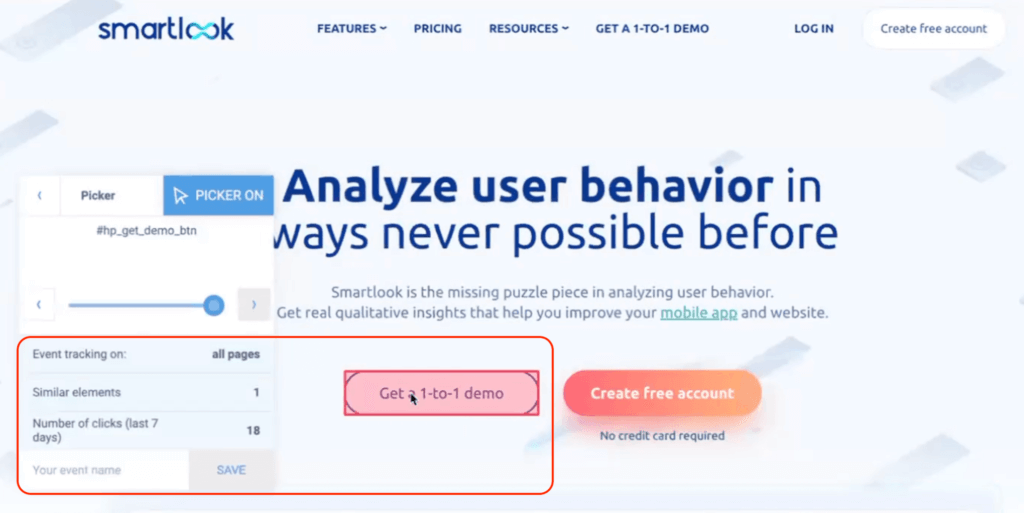
Tracking specific events lets marketers and product teams answer key questions like:
- Which navigation links do users click the most?
- How often do visitors click on the “Add to Cart” button?
- How many times was each call-to-action (CTA) on our landing page clicked during a marketing campaign?
Once you’ve started tracking events, you can click on the “Play” button under their names to filter all session recordings where they take place.

This lets you see what users did before and after triggering each event, so you understand the full context of their actions.
Besides automatic event tracking, Smartlook is also more versatile than Crazy Egg and Hotjar as it can help you analyze user behavior on:
- Websites and web apps, including those built with popular CMSs like WordPress, Joomla, and Shopify.
- Mobile apps built with popular native mobile app platforms, frameworks, and engines, including iOS, Android, React Native, Flutter, Unity, and more.
Additionally, Smartlook can track users as they move across web browsers and native mobile apps — a process called cross-platform analytics. This capability allows marketers and product teams who have a website and native mobile app to get an accurate view of the entire customer journey in one place.
Finally, Smartlook has integrations for over 50 widely-used SaaS tools and platforms like Slack, Jira, Salesforce, Zendesk, Optimizely, Sentry, Segment, and more. This lets different teams throughout an organization integrate Smartlook into their workflows and benefit from its insights.
Weaknesses: No native user feedback or A/B testing features
Compared to Hotjar and Crazy Egg, Smartlook lacks native user feedback and A/B testing features.
We know these capabilities are important for marketers, product teams, and UX professionals, so we’ve built integrations with leaders in these categories including:
- Survicate (for user feedback)
- Optimizely (for experimentation and A/B testing)
- Firebase A/B Testing (for A/B testing on native mobile apps)
- And more
Crazy Egg vs Hotjar vs Smartlook: Pricing comparison
Now that you know the main differences between Crazy Egg, Hotjar, and Smartlook, let’s round out the comparison by looking at each tool’s free offerings and paid plans.
Crazy Egg’s Pricing
Crazy Egg offers four pre-made plans — Basic, Standard, Plus, and Pro.

- The Basic Plan is $29/month for websites with up to 30,000 monthly pageviews.
- The Standard Plan is $49/month for websites with up to 75,000 monthly pageviews.
- The Plus Plan is $99/month for websites with up to 150,000 monthly pageviews.
- The Pro Plan is $249/month for websites with up to 500,000 monthly pageviews.
All of these plans start with a 30-day free trial and come with Crazy Egg’s main features like session recordings, confetti heatmaps, A/B testing, and surveys. However, Crazy Egg doesn’t have a free version and doesn’t offer monthly billing, so all plans are billed annually.
Hotjar’s Pricing
Hotjar’s pricing is more complex than Crazy Egg and Smartlook, as it differs depending on the tools you want to use.

- The session recording and heatmap tool (Observe) starts at $39/month for websites with up to 100 daily user sessions.
- The survey and real-time feedback tool (Ask) start at $59/month for up to 250 monthly responses.
- The user interview tool (Engage), starts at $90/month for up to five monthly user interviews with one observer. At the time of this writing, Engage is still in beta, so its pricing may change upon the final release.
All three of these tools have a free plan that can be used without a time limit. You can also build custom plans for each tool by changing how many daily user sessions or monthly responses you want to capture.
Smartlook’s Pricing
Smartlook has a Free Plan, a customizable paid Pro Plan, and a fully tailored Enterprise plan for large businesses.

The Free Plan can be used without a credit card or time constraint. It records up to 3,000 monthly sessions on your website or mobile app and comes with Smartlook’s core features — heatmaps, session recordings, events, and funnels.
The Pro Plan starts at $55/month and captures 5,000 monthly user sessions. In addition to the extra sessions, this plan has more events, funnels, and heatmaps. It also lets you integrate with additional tools like Mixpanel, Zendesk, and Jira.
You can also customize the session limit to fit your needs. For example, the screenshot below shows how you can build a Pro Plan for 10,000 monthly sessions.

Finally, all Smartlook accounts start with a 30-day free trial that includes all premium features.
Boost the UX, conversions, and revenue of your website or mobile app with Smartlook
Smartlook captures everything your website visitors or mobile app users do with a single code snippet. Our platform combines the power of quantitative and qualitative analytics, so you can track what users do, uncover why they do it, and improve their experience.
To get a detailed presentation of how Smartlook can help your business (without having your dev team set it up), book a free demo with our team. We’ve found that customers who go through the demo have a 70% faster onboarding time and leave positive feedback 99% of the time.
If you want to give Smartlook a go yourself, start a full-featured, 10-day trial (no credit card required).
one newsletter at a time.
one newsletter at a time.
one newsletter at a time.











