If you’re managing a help desk or a customer support team, this article is for you.
What’s in it for you?
- An indispensable skill that all support team managers should encourage team members to adopt
- 6 areas you should keep in mind when working on improving your team
- Key takeaways and insights
Let’s jump straight into it.
Communication: the most critical skill mastered by the best tech support teams
Most tech support managers want a high-performing team. But ask 10 people, and you’ll receive multiple definitions of what it means to be high-performing.
With this in mind, let’s turn to a trusted source. The Harvard Business Review (HBR) defines high-performing teams as follows:
“High-performing teams tend to communicate more frequently in general and are significantly more likely to communicate with colleagues using the telephone than their less successful peers.”
HBR also found that “calls tend to strengthen relationships and prevent misunderstanding, contributing to more fruitful interactions among teammates.” In summary, HBR is saying that high-performing teams are those that have mastered the skill of communication.
Let’s look at what Jakub, a technical support team lead from Smartlook, says about technical support.
And to do our job properly, we need to have enough information, have the knowledge about the product, and have the tools and means to communicate properly.
So to be more detailed it’s about internal communication with the team and external communication with our clients.
Now, let’s break down what we mean by internal and external communication.
How to improve external communication: support teams and customer needs

The most common issue with external communication involves the different perceptions of a product. Both tech support agents and clients have different perspectives and knowledge about a product.
The client has their own perspective. They want to solve a problem but don’t have extensive knowledge about it. Support folk, on the other hand, have all the detailed knowledge about a product but don’t know what occurred on the client’s side.
These discrepancies hinder cooperation, dragging out the time it takes to resolve issues. In a perfect world, support agents could see exactly what occurred on the user’s end so they can act quickly.
Often, getting the required information is difficult — client explanations lack important details, they jump to conclusions, or there are inconsistencies in their reporting.
It’s like boom! — clear information about what the issues actually are.
In Jakub’s opinion, the most efficient remedy to the problem of miscommunication is through the use of session recordings. They shorten the response time and eliminate guesswork when solving a customer’s issue. As a result, troubleshooting is easy, and customer needs are met relatively quickly.

You can watch users’ sessions on your website, in a mobile app, or in your digital product.
If your agents will watch session recordings, it will be easier for them to understand users, as well as:
- Discover bugs and pass them straightaway to dev teams
- Quickly find solutions to user problems (no back-and-forth with clients to ensure everyone’s on the same page)
- Visualize the exact user path that led to a problematic event
- Educate clients regarding how to use a product in the best way possible
How SaaS companies benefit from understanding exactly what a user did before facing an issue
Hookle, a social media management tool, is a good example of how session recordings increased the efficiency of a customer support team.
First, they proactively watch real-time recordings. If they notice that a client can’t publish posts (which is a key feature of social media management software), they reach out and help them manage the issue.
The outcome? Positive customer feedback in the app store. This not only sheds a positive light on your company but also attracts new customers.

Help section — discover which topics are in high demand among your users
Say you’re managing a support team in a finance-related mobile app. Say one of your team members is reviewing session recordings and notices that a customer needs something specific.
Let’s say a customer was searching for a support article that answers the search query: “how to change a business name and billing details?”
As all the queries entered into the Help section search bar are text inputs, you can create an event to track them in detail. Set an event called “Event – typed text” and begin watching the session recordings of those who entered text into the Help section search bar.

If you spot repeated search topics that haven’t been addressed, it’s a chance to review the Help section and expand it. By doing so, you’ll create a solid Help section that addresses topics that are important to your users.
There are 3 benefits of improving your help section with events:
- Customers can solve problems quickly on their own
- You’ll reduce the number of tickets your team receives, which will improve the efficiency of your team in general
- You’ll be able to present your executives with outstanding results
Now, let’s jump to internal communications.
How to improve internal communications: support teams and cross-team cooperation
Your team is effective because it contains an array of talent. One agent is better at technical support, while another is more efficient in task management.
Today, leaders are expected to tap into the potential of their team members, keeping them satisfied and, as a result, reducing employee turnover rates.
And with every team, internal communication is paramount. This includes communication inside your team and with other teams in your company — sales, product development teams, and more.
Despite technical support being referred to as “technical support,” they aren’t as technical as developers. That’s why as a team leader, you need to ensure open communication with the dev team.
This is especially important when a customer has a technical problem that needs to be passed on to a developer. Let’s say a customer is having an issue with a bug or a problem relating to a custom setup.
We’re a small team, and for us, timing is important. The faster we solve the issue for clients, the better. So sending a session recording with a bug to the dev team helps them understand what went wrong on our client’s side.
When the dev team understands everything straightaway, they don’t need extra explanation.
Smooth support team communication despite working shifts
Working as part of a support team involves working in shifts. As a result, sometimes a client’s issue is handled by more than one agent. In this case, handing over a case is easy — simply leave a note in the support tool.
The next agent doesn’t have to repeat the same questions to the customer as they’re not picking up from scratch.
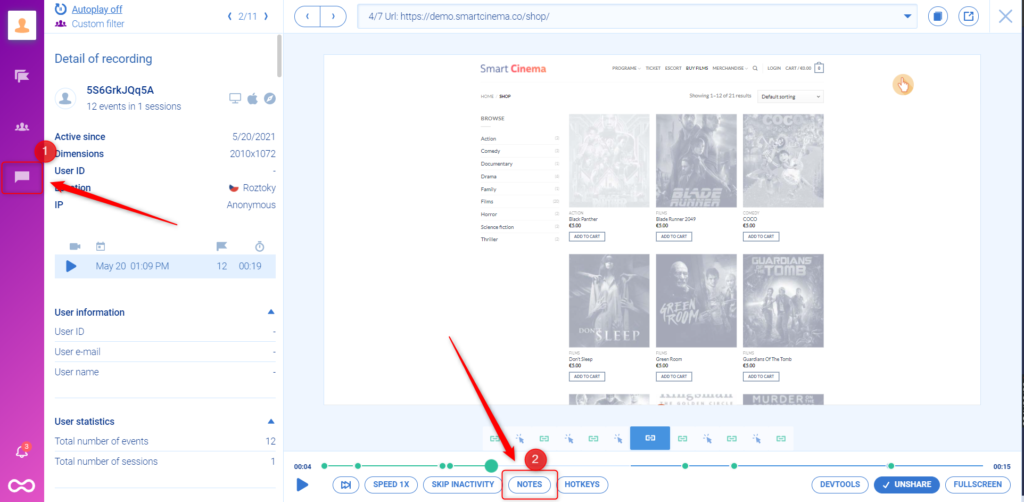
It’s just as simple as the picture above. Read more about how notes work in our Help section.

Ok, that just about covers internal and external communication. Just remember, it’s a crucial skill for support teams that want to work faster and more efficiently and keep customers satisfied.
Always understand exactly what your users did before reaching out to your support team. Sign up for a free Smartlook account (no credit card required).
List of 5 skills a customer support team needs for smooth collaboration
We asked Jakub, Smartlook’s support team leader, about some other skills that help a support agent stand out.
Support agent skills:
- Smooth cross-team cooperation
- Advanced knowledge of a product
- Well-defined processes
- Patience
- Space to execute
Sure, skills are crucial, but there are other areas that are often overlooked that demand your attention. In the next section, you’ll learn about 6 key areas to focus on to optimize your support team.
What’s more, we’ll discuss the necessary tools that will help your support team get the job done.
Support team processes: 6 areas to optimize your support team’s efforts
Improving your technical support can seem overwhelming. So here are 6 areas that will help you work more effectively in the coming months.
- Map and analyze your current processes
The first thing you should pay attention to is the state of your current processes.
If this is the first time you’ve decided to analyze them, you can start by preparing a map. This kind of schema will help you gain a fresh perspective. If you’ve had one made previously, review the map to see if it needs refreshing. There are a few tools that can help you map processes, including Lucidchart, XMind, and Miro.
When analyzing your processes, look for bottlenecks. Also, check to ensure that your agents aren’t doubling up on their efforts.
Doubling up refers to two agents mistakenly working on the same ticket. For smooth collaboration on support tickets, try combining Smartlook with Jira or Zendesk.
Be sure to keep an eye out for tedious, manual tasks that can be automated. Such an analysis will allow you to generate possible solutions. The most popular automation tools are Zapier, Make, Workato, and Tray.io.
- Get feedback from your agents
You can get a lot of information directly from your team. Ask them about what can be improved, where the bottlenecks are, and what issues they deal with daily.
They can show you a different perspective and shed some light on their challenges. Make sure to include their comments and suggestions when choosing a solution.
You can use Retrotool.io with your team to determine what works and what doesn’t.
Lastly, organize quarterly 360-degree feedback sessions so you can build a feedback culture with your support staff.
- Review your support tech stack and toolbox
Once you have analyzed the processes in your team and spoken with your subordinates, it’s time to review your toolbox.
For example, you can spot areas where tools can take some weight off your shoulders. Make sure you use them to their full potential. Focus not only on their features but also on automation and integration with others from your toolbox.
This is also a good time to look out for alternatives that can have an impact on your workflow. Especially if the tool you’ve been using doesn’t meet your requirements anymore.
Lastly, it’s good to talk with other teams regarding their toolboxes. This will help you find new ways to collaborate across teams and improve internal communication.
Our tools of customer service include a chatbot (inside the product), Intercom (a live support tool), self-built CRM, Smartlook, Monday, and developer tools. This simple toolbox allows our support agents to work to their best potential and provide an omnichannel approach to solving each customer’s needs.
- Be A leader that sets realistic goals
Improving your technical support team might seem like a tricky task. If you only focus on improving the efficiency of your team and don’t support your agents as a leader, your team won’t be performing at their best.
You’ll be faced with distrust, high turnover rates, and general misalignment.
Instead, build a leadership culture that supports your support team. This includes training your leadership muscle and leading by example. If you’re the type of person that support agents want to follow, you’ll build trust with them easily.
As a result, you’ll be able to set challenging goals for your team and have all hands on deck, no matter how tough the situation gets.
For more education about leadership skills, take a look at the following high-quality resources:
- Analyze the changes
After implementing a new approach or tool, making changes to your onboarding process, or shortening your processes in general, be sure to pay attention to how it affects your agents’ work life.
Assessing progress is crucial to understand what works and what doesn’t. Be sure to also pay attention to how customer problems are solved.
Focus on the crucial metrics of your projects. Look for changes in the following:
- Your team’s satisfaction
- The amount of time spent on support tickets
- Collaboration with other teams
Remember to adjust your actions and draw insights for the future. This is especially true when reviewing your toolbox and performing process analysis. With a suitable set of tools and processes, you’ll be able to track changes and ensure your team works smoothly.
- Develop self-service support options
A good way to provide better technical support and streamline the workflow of your team is to create self-service support options. From well-prepared knowledge bases to community forums, there are just a few ways to provide users with new tools.
According to research, they actually expect you to do so. 71% of customers tried looking for solutions on the Internet yet gave up after 30 minutes without getting results.
This puts an emphasis on the necessity to create an accessible resource. Doing so brings a wide range of benefits to both parties, according to Forrester. It creates lasting customer success, which translates into increased engagement, conversions, and revenue.
As mentioned, make a team effort to take good care of Help sections and FAQs. This will provide your customers with reliable advice and help them connect with your team when self-service options aren’t doing the trick.
Improving your support team and the user experience is an ongoing process
Improving your customer service team isn’t something you can simply put on your to-do list and mark as done. Focus on one change at a time, assess the results, and stay in touch with your support team.
Key takeaways:
- Take pride in your communication skills and your team’s ability to communicate internally and externally. If your team can communicate well with users as well as with internal stakeholders, it’s a sign your team is working well together
- Help your team develop other essential skills. Build a trusting relationship with your subordinates and help them develop in their role
- Implement tools that make your support agents’ lives easier. This includes the following:
- User insight analytic tools that eliminate shooting in the dark to pinpoint problems
- Business messaging tools that allow you to chat with customers
- Customer relationship management tools for verifying customer accounts
- Browser developer tools to check technical issues
- Intuitive ticketing systems that integrate well with other tools
- Optimize processes and make changes when required. Use common sense, and don’t make too many changes at once. And always keep the customer experience in mind
If you’d like to try out Smartlook in your team, start a full-featured, 30-day free trial (no credit card required).





![How to improve your technical IT support team [updated]](https://hpassets.smartlook.com/wp-content/uploads/sites/2/2023/02/10164032/sl-blog-2021-05-improvetechsupp-cover-1024x577.jpg)







