Need more than one dashboard to work effectively? Now, you can create an unlimited number of dashboards and manage them autonomously. Decide whether you want to share your dashboard or keep it private, receive reports via email for each, and create unique dashboards for every team with relevant tiles.
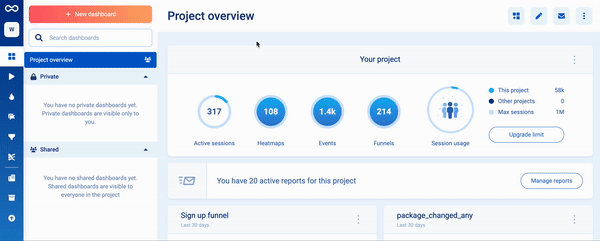
With our new multiple dashboards feature, you can:
- Create private or shared dashboards
- Create as many dashboards as necessary
- Customize your dashboards
- Create dashboards for every team in your organization
The multiple dashboards feature is perfect for team members who prefer polished and customizable dashboards. To share or not to share your dashboard? That’s the question….
To create a new dashboard, simply go to Dashboards and select +New Dashboard. Choose whether you’d like to share it or keep it private, name it, and you’re good to go. Add tiles that you need and start analyzing user behavior with an improved user interface. Even though you can create your own dashboards, the dashboard that is by default shared within your company is still available under the Project overview section.









