Lucky Orange, Hotjar, and Smartlook are three popular analytics tools best known for their session recordings and heatmaps.
While they can seem equivalent at first glance, their feature sets don’t overlap completely. As a result, each one can provide different insights and is suited for different types of companies and teams.
In this article, we’ll discuss how Lucky Orange, Hotjar, and Smartlook work in detail, with a focus on their unique features, overlaps, and key use cases.
Here’s everything we’ll cover below:
- At a glance: Hotjar vs Lucky Orange vs Smartlook
- Lucky Orange vs Hotjar vs Smartlook: Unique capabilities
- Lucky Orange, Hotjar, and Smartlook’s overlapping features
- Lucky Orange vs Hotjar vs Smartlook: Free tiers and pricing comparison
Smartlook captures every user interaction on your website or mobile app and helps you improve your conversion rate, revenue, and retention. Book a demo with our team or try Smartlook for free with a full-featured 30-day trial (no credit card required).
At a Glance: Hotjar vs Lucky Orange vs Smartlook
Here’s a brief overview of all three tools:
For marketers at smaller companies who only need to get insights into the performance of a website or web app, any of the three tools could be a good fit. However, larger companies who need a more stable solution, one that supports mobile apps, or one that can be used by more teams within the company, should pay close attention to the differences between each tool.
Supported platforms and technologies
- Lucky Orange — websites and web apps including ones built with CMSs like Shopify, WordPress, and Wix.
- Hotjar — websites and web apps including ones built with CMSs like Shopify, WordPress, and Wix.
- Smartlook — websites, web apps, and mobile apps. Smartlook supports many web and mobile app technologies, including WordPress, Shopify, Wix, iOS, Android, Flutter, React Native, and more.
Overlapping features
- Session recordings, which allow you to watch users’ exact experience on your site or app.
- Heatmaps, whichgive you an overview of a typical user’s behavior on a page or app screen.
- Events, which are user actions that you can track over time, like page visits, button clicks, or text inputs.
- Funnels, whichlet you analyze how users navigate flows like checkouts, onboarding tutorials, and newsletter signups.
Unique capabilities
- Lucky Orange — live chat, form analytics, and pop-up announcements.
- Hotjar — extensive suite of tools for gathering user feedback and 365 days of data collection.
- Smartlook — broad platform support, cross-platform analytics, and unique features for product, customer support, and development teams like Crash Reports and DevTools.
Who can use it
- Lucky Orange is suitable for marketers, UX professionals, and to a certain extent, customer support reps.
- Hotjar is suitable for marketers, UX professionals, and product managers.
- Smartlook is a versatile solution for marketers, UX professionals, product managers, customer support teams, developers, and quality assurance (QA) teams.
Pricing
- Lucky Orange offers a free plan and five paid plans, starting at $18/month.
- Hotjar has different pricing plans depending on the tools you want to use. Its heatmap and session recording tool starts at $39/month, the survey tool starts at $59/month, and the user interview tool starts at $90/month.
- Smartlook has a Free Plan, a paid Pro Plan (starting at $55/month), and a fully tailored Enterprise Plan.
Note: If you want to compare Lucky Orange, Hotjar, and Smartlook to other popular analytics tools, check out:
- 15 best web analytics tools (including Crazy Egg, Matomo, and more).
- 8 best free website analytics tools and complementary digital marketing solutions (including Clarity, HubSpot, and more).
Lucky Orange vs Hotjar vs Smartlook: Unique capabilities
In this section, we’ll discuss each tool’s differentiators compared to the other two and how that affects the types of businesses and teams that can use it.
Lucky Orange’s differentiators: Live chat, form analytics, and announcement pop-ups
Lucky Orange offers three features that Hotjar and Smartlook don’t:
1. Live chat, which lets you talk to visitors in real-time, send saved replies, and set up auto-away updates. You can also send post-chat surveys to gauge how visitors feel about each interaction.

2. Form analytics, which lets you analyze which form fields are getting abandoned by visitors most often. You can do something similar in Hotjar and Smartlook, but you have to set up events, which is more time-consuming.

3. Announcement pop-ups, which lets you place promo messages or news alerts at different stages of the customer journey.

It’s also worth mentioning that Lucky Orange has a Visitor Profiles feature for tracking all interactions individual users have with your site. While this can be considered a unique functionality, Hotjar and Smartlook both have Identification APIs that let you do the same thing with a slightly different setup.
Overall, Lucky Orange’s feature set is well-suited for small websites, especially in the e-commerce industry.
Marketers and UX professionals can use it to analyze user behavior and find conversion rate optimization opportunities. Customer support reps can use the live chat features to engage visitors in real-time.
Hotjar’s differentiators: Advanced user feedback features and long data history
Compared to Lucky Orange and Smartlook, Hotjar’s biggest advantage is its extensive suite of user feedback tools.
Although Lucky Orange also offers surveys, Hotjar has more ways to gather valuable feedback from customers.
For example, its Ask tool can help you run different types of surveys (open-ended questions, NPS, etc.) on your site. You can also send these surveys via external links or place pop-up widgets on specific website elements.
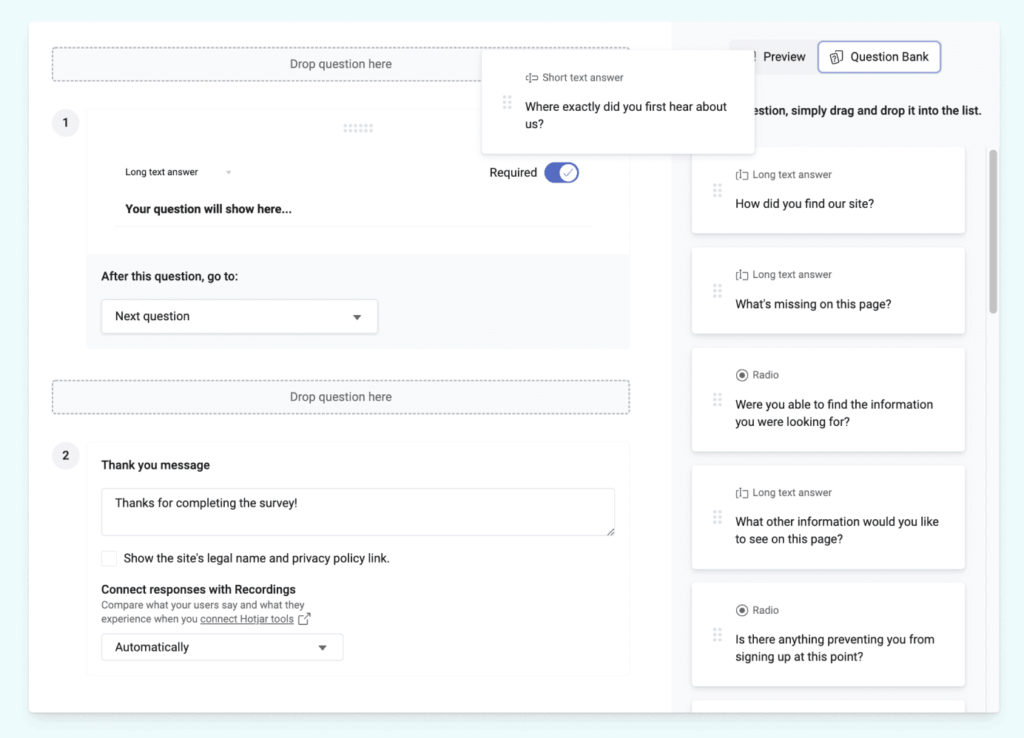
Hotjar Engage — the newest addition to the Hotjar platform — lets you perform user interviews either one-on-one or with multiple moderators. These can provide different types of insights compared to surveys or feedback widgets.
Hotjar also has the longest data retention among the three tools at 365 days for all plans.
In terms of companies and teams, Hotjar’s multiple products and specialized behavioral analytics features are a good fit for small, mid-sized, and enterprise websites and SaaS businesses (except for companies developing mobile apps, because Hotjar only works on web products).
Marketers and UX designers can use Hotjar to analyze user behavior, interview customers, and get their feedback in real-time. Product teams can watch how users navigate their web app, find points of friction, and also do user interviews.
Smartlook’s differentiators: Mobile app analytics, cross-platform analytics, and support for more use cases
Smartlook is available for both websites and native mobile apps, unlike Lucky Orange and Hotjar, which can’t be used on mobile apps.
At the time of this writing, Smartlook has mobile SDKs for Android, iOS, Harmony OS, React Native, Flutter, Cordova, Ionic, Xamarin, and Unity.

Besides the ability to track user behavior on websites and mobile apps separately, Smartlook also lets you monitor users as they move between platforms.
This capability is called cross-platform analytics and is essential for teams that have a website and mobile app and want to get an accurate picture of the customer journey.
Additionally, Smartlook has unique features for more technical teams and use cases like:
- Crash Reports, which show you exactly where a crash occurred, including which user interaction preceded it.
- DevTools, which gives you the technical data necessary to understand what’s happening in your visitor’s browsers, including network activity, JavaScript errors, console logs, and more.
Smartlook’s versatile features allow all kinds of organizations to use it — from small and mid-sized businesses with a single site or app to enterprise companies that have websites, web apps, and native mobile apps.
Additionally, many different teams can utilize Smartlook for their day-to-day work. For example:
- Marketing teams can analyze which sources drove users to the site, watch their interactions, and uncover ways to boost conversions.
- User experience (UX) teams can watch the entire customer experience, from the moment users open the site or app to the moment they close it.
- Product teams can use session recordings to find usability issues and back up their suggestions for improving the product experience. They can also collect all user interactions with a single code snippet, which drastically simplifies the product analytics process.
- Customer support teams can watch session recordings of users who reported issues with the site or app. This makes it much easier to understand how issues occurred, compared to guessing or asking users to explain what happened.
- Development and QA teams can use session recordings to see exactly how bugs occurred. This, alongside the data sent in the background, drastically simplifies debugging, and in some cases, lets developers skip reproduction altogether. Technical teams can also use Smartlook’s Crash Reports to quickly see all app crashes, how many users they affected, and which app version they occurred in.
Lucky Orange, Hotjar, and Smartlook’s overlapping features
As we said, Lucky Orange, Hotjar, and Smartlook have some overlapping features. Since they’re very similar, we’ll cover them briefly, call out any differences in how they work, and link to detailed resources if you want to learn more.
#1. Session recordings
Session recordings (sometimes called user recordings or visitor recordings) capture everything users do on your site and allow you to watch their exact experience.
This makes them a powerful tool for analyzing user behavior, finding points of friction, debugging, and more.
Additionally, session recordings also record valuable quantitative user data, as shown in the Smartlook session recording below.
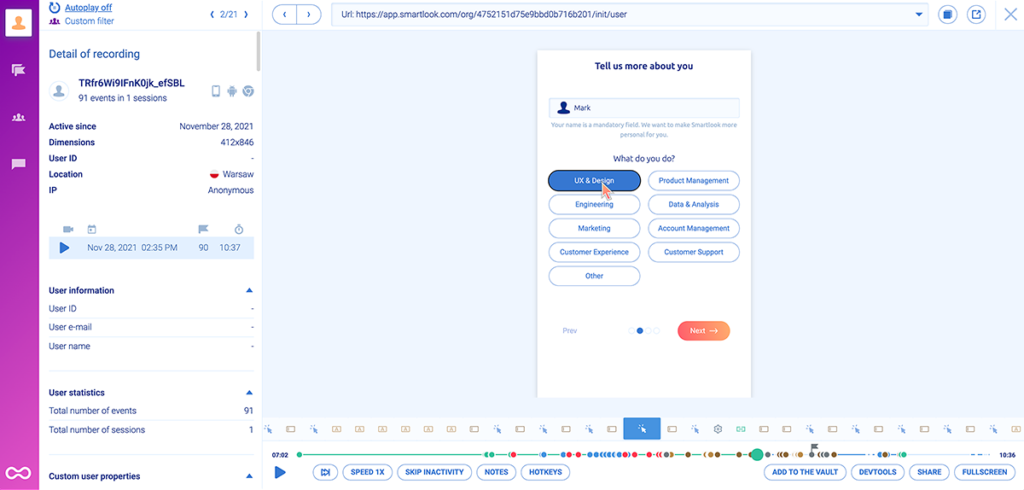
Detailed recordings show how a user navigates an onboarding tutorial. Plus, there’s also information about the user’s device and location, as well as the events they triggered (below the session replay video).
While this feature works the same way in all three tools, it’s worth noting that some Lucky Orange users report bugs when trying to watch user sessions.

For more details, check out our guide: How to record website visitors: Practical tips, tools & examples
#2. Heatmaps
Heatmaps give you an overview of a typical user’s behavior on a web page or screen. All three tools support three types of heatmaps — click maps (left in the screenshot below), move maps (in the middle), and scroll maps (on the right).
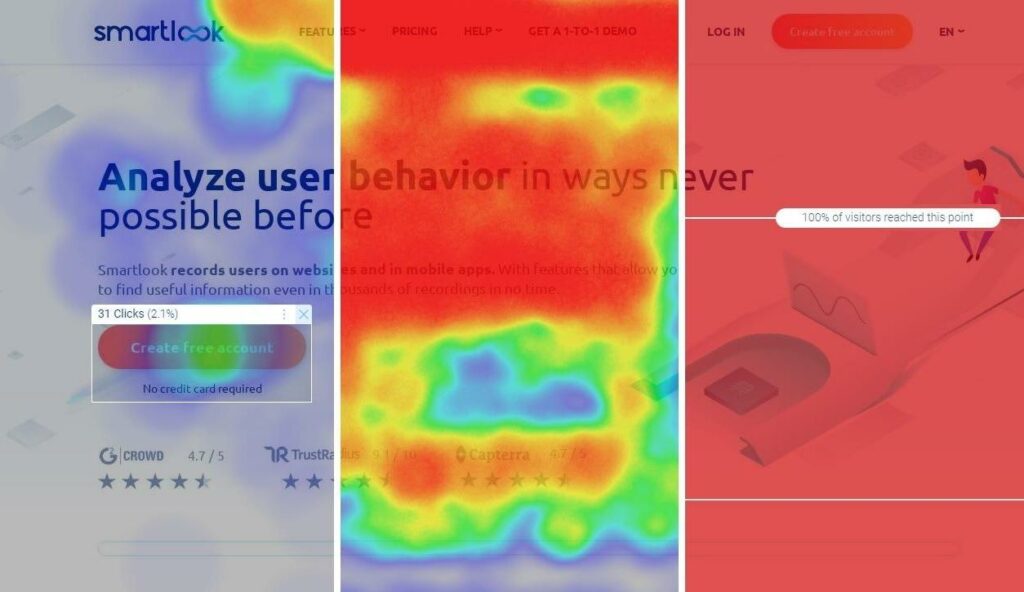
- Click maps let you see which links and call-to-action (CTA) buttons users interact with.
- Move maps help you understand which elements or areas attract visitors’ attention.
- Scroll maps show you how far down a page visitors scroll.
For a practical introduction to heatmaps or information about other heatmap tools, check out our articles:
- How to read a heatmap and get actionable UX insights
- 9 best heatmap software tools for websites and mobile apps
#3. Events
Events are user actions that you can track over time, like page visits, button clicks, or text inputs.
In general, event tracking is an essential analytics capability as it lets teams quantify user behavior and monitor business-critical interactions.
All three tools can track events, although neither Lucky Orange nor Hotjar list this as one of their main functionalities.
Their event tracking setup is also quite different.
Lucky Orange and Smartlook have a simple setup, as you don’t have to write any code to monitor most user actions. Instead, you can choose which events to track by clicking on your site’s UI, as shown below.
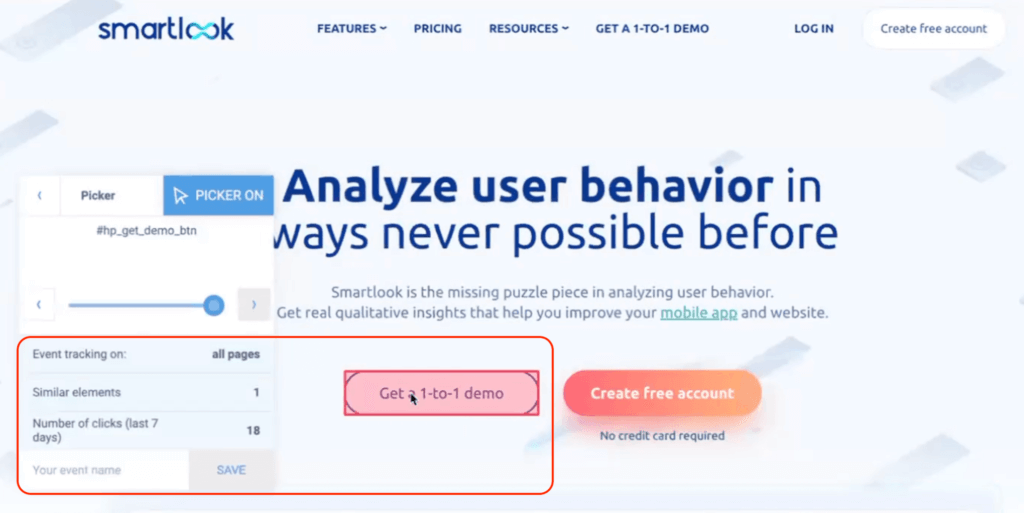
Conversely, Hotjar relies on manual event tracking.
This means you need to write JavaScript code or use Hotjar’s API to import the events you’re tracking in Google Analytics, Google Tag Manager, or Segment. Either way, tracking events in Hotjar requires more manual work and in most cases, coding skills.
#4. Funnels
Funnels let you analyze how users navigate important flows, like checkouts, onboarding tutorials, and newsletter signups.
All three tools can create different kinds of funnels, calculate their conversion rates, and show you where users drop off.
For example, the screenshot below shows a three-step checkout funnel in Smartlook.
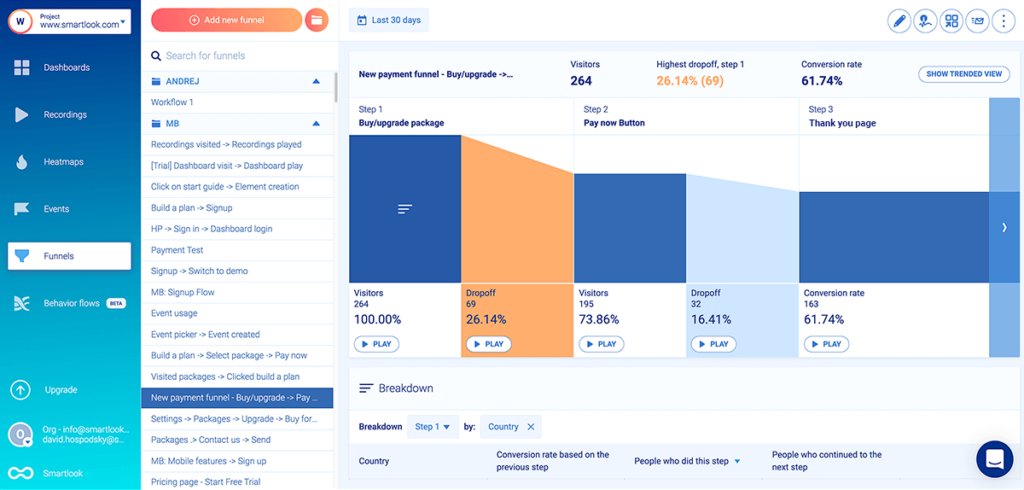
Because all three tools also have session recordings, you can jump into the sessions of users who dropped off between specific steps. This is a much easier way to find points of friction in your flows, as opposed to sifting through all session recordings.
Lastly, it’s worth noting that Hotjar and Lucky Orange’s conversion funnels have some drawbacks:
- Hotjar’s funnels are only available on the most expensive plan, while Smartlook and Lucky Orange offer this feature even with their free plans.
- Lucky Orange doesn’t use a traditional funnel visualization (as you can see in the screenshot below), which makes its funnels less intuitive and harder to analyze.

For more practical details on the topic, check out our guide: How to improve conversions, retention & UX with funnel analysis
Lucky Orange vs Hotjar vs Smartlook: Free tiers and pricing comparison
In this final section, we’ll wrap up our comparison by discussing all three tools’ paid plans, free versions, and free trials.
Lucky Orange’s free tier and pricing plans
Lucky Orange offers a free plan, four pre-made paid plans, and an option to build a custom plan for enterprise companies.

- Free Plan: For websites with up to 500 pageviews/month.
- Build Plan: For websites with up to 10K pageviews/month.
- Grow Plan: For websites with up to 40K pageviews/month.
- Expand Plan: For websites with up to 100K pageviews/month.
- Scale Plan: For websites with up to 300K pageviews/month.
These plans have either 30 or 60 days of data storage for session recordings and heatmaps and 365 days for surveys, chat logs, and events. Additionally, all paid plans start with a seven-day free trial.
While cost-effective, it’s worth noting that Lucky Orange’s plans are based on pageviews, not sessions (like Hotjar and Smartlook’s which are based on sessions). As a result, some reviewers report that they reached their plan’s limits and had to update very quickly.

Hotjar’s free tier and pricing plans
Hotjar has different pricing plans for each of its products.

- Observe, the session recording and heatmap tool, starts at $39/month for websites with up to 100 daily user sessions.
- Ask, the survey and feedback widgets tool, starts at $59/month for up to 250 monthly responses.
- Engage, the user interview tool, starts at $90/month for up to five monthly user interviews with one observer.
This pricing structure is still relatively new, with some user reviews saying that the unbundling of the Observe and Ask products doesn’t make sense for product teams:

Besides that, all three tools have a free plan that can be used without a time limit, as well as an option for building custom plans.
Lastly, Hotjar stores session recording, heatmap, event, and user feedback data for 365 days on all plans.
Smartlook’s free tier and pricing plans
Smartlook offers a Free Plan for small businesses, a paid Pro Plan, and a fully tailored Enterprise plan for large companies.
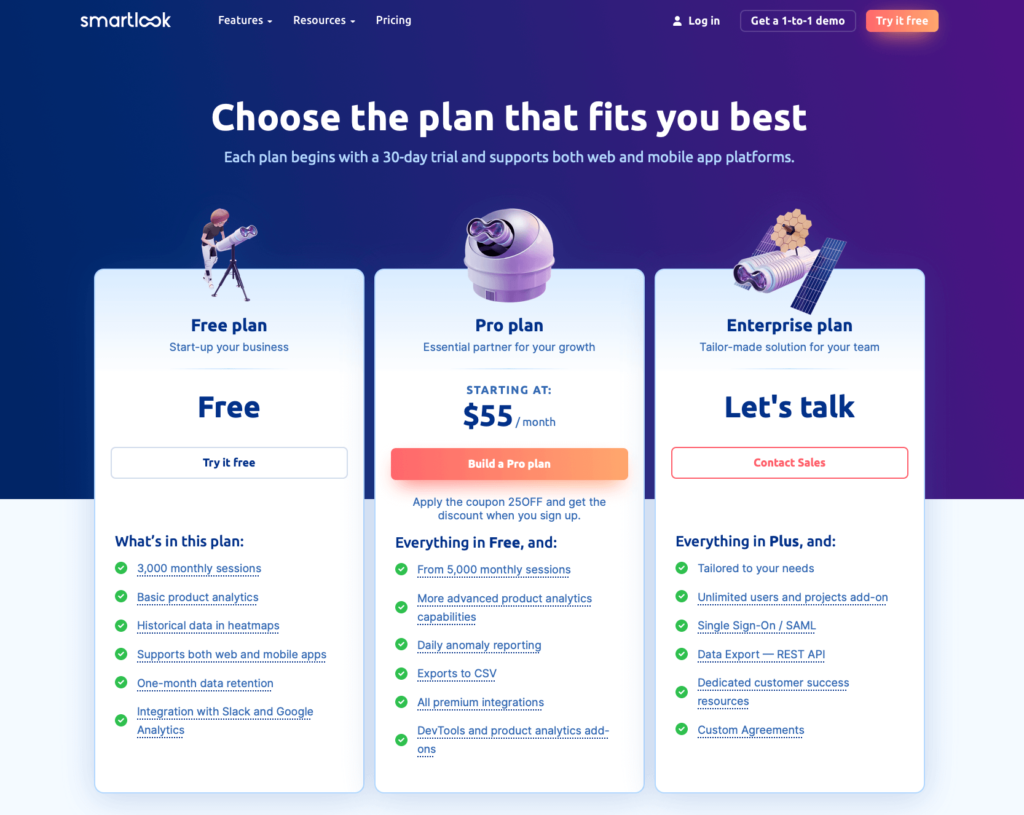
The Free Plan is for websites and mobile apps with up to 3,000 monthly user sessions and has Smartlook’s four core features — heatmaps, session recordings, events, and funnels. This plan can be used without a credit card or time constraint.
The Pro Plan is for websites and mobile apps with up to 5,000 user sessions and starts at $55/month. However, you can build a custom pro plan by adjusting the number of sessions yourself. This plan offers more events, funnels, heatmaps, and premium integrations.

Additionally, all Smartlook accounts start with a full-featured, 30-day free trial that doesn’t require a credit card.
Smartlook stores all captured data for either 30 or 90 days — but you can use our Session Vault to keep session recordings with valuable insights longer.
Analyze and improve your site or app’s UX, conversions, and revenue with Smartlook
Smartlook captures everything your website visitors or mobile app users do with a single code snippet.
Our platform combines the power of session recordings, heatmaps, events, funnels, crash reports, and other key analytics features to help you track what users do, uncover why they do it, and improve their experience.
Smartlook also integrates with A/B testing platforms (like Optimizely), analytics tools (Google Analytics), survey tools (like Survicate), and other popular SaaS solutions (like Intercom, Jira, and Slack).
If you want a detailed presentation of Smartlook that’s tailored to your business, book a free demo with our team. We’ve found that customers who go through the demo have a 70% faster onboarding time and leave positive feedback 99% of the time.
Or, if you want to give Smartlook a go yourself, start a full-featured, 30-day trial (no credit card required).











