SaaS analytics isn’t just a tool for when things crash — it’s a partner for making strategic decisions. Instead of treating it as a problem-solving tool, successful startups use it to point their products toward success.
When users interact with your SaaS product, they leave behind a wealth of data that you can harness to lead your product development strategy.
The problem is that this wealth of data is just too wealthy to easily make sense of. At least not until you establish a reliable SaaS analytics system where each piece of data has its own purpose. And this is exactly what we’re going to help you with.
In this guide, you’ll learn how to turn SaaS analytics into a constant flow of insights to inform product optimization and foster relationships with users.
- What is SaaS analytics?
- Types of SaaS analytics
- How to use data analytics to drive SaaS growth
- Best SaaS analytics software to collect meaningful data
What is SaaS analytics?
SaaS analytics is the act of collecting, processing, and analyzing product performance data (in any vertical) to gain meaningful insights and make strategic decisions regarding further product development.
It involves using analytics tools to collect and visualize data relating to user interactions, application usage, business processes, and more — the type of data depends on your area of focus and the outcomes you wish to achieve.
Types of SaaS data analytics
The first step toward successful SaaS analytics is revealing what kind of data you need to collect to draw the right conclusions (including identifying the means of data collection).
It’s important to clearly distinguish between types of data analytics to avoid getting lost in piles of data.
Journey analysis
A journey analysis, or funnel analysis, involves tracking and analyzing the paths that users take as they interact with your SaaS product. A funnel is a quantitative representation of the user journey, showing the statistics on how many users make it through various stages along the way.
By visualizing this journey, you can identify areas where users drop off or struggle, allowing you to enhance the user experience.
To create a reliable system for journey analytics, you’ll need to map out your ideal customer journeys first.
When developing your product’s functionality and user interface (UI), there’s a good chance you designed intuitive, logical flows that take users toward their goals. Now, it’s time to map those flows out in your product analytics tool to verify whether your users are following the paths you’ve designed for them.
To build a funnel, you’ll need to define the key actions or milestones that have successfully helped users reach their goals. These can be onboarding completion, profile creation, report export, and other milestones that indicate users are getting closer to realizing the value of your product.
Mind that every key action within your product will require a separate funnel.
Once you’re done, the next step is to identify the touchpoints where users interact with your app to reach a destination. If the target action is completing onboarding, the touchpoints might be: (1) filling in the required information about the user’s business, (2) starting a product tour, and (3) checking off all the items on the onboarding checklist.
And where do you define all these touchpoints and build funnels? Your product analytics solution should handle it. For instance, Smartlook builds event-based funnels. All you need to do is define the touchpoints, a.k.a. events, and add them to a new funnel.
The resulting funnels will look like this:

What if journey analytics discover that too many users aren’t following the pre-defined paths?
In this case, you’ll need to switch to Behavior Flows to see the real paths users take. This is where you’ll be able to spot deviations from intended paths and explore why they occur.

User experience analytics
A user experience (UX) analysis evaluates how users feel while using your SaaS product. UX insights must power your customer retention strategy to ensure continuous growth.
Through granular customer experience analysis, you can spot pain points that hinder seamless interaction with your product. These pain points often contribute to user dissatisfaction and, if left unaddressed, can lead to higher churn rates.
There are various methods of performing a UX analysis, each serving different research needs:
Usability testing
This method involves observing users as they interact with your product to identify usability issues and areas of confusion. Session recordings provide an unfiltered view of how users navigate, click, scroll, and engage with your product.

Session recordings in Smartlook
Best for: Identifying specific usability issues and gathering qualitative insights.
User surveys and interviews
Collecting feedback directly from users through surveys helps you understand their perceptions and capture opportunities for improvement.

In-app surveys by Survicate
Best for: Gaining an understanding of user satisfaction.
Heatmaps
Heatmaps help you visualize user interactions on particular pages and understand where users engage the most.

Heatmaps in Smartlook
Best for: Detecting and resolving UI issues.
Revenue analytics
Revenue analytics in the SaaS environment involves the systematic analysis of financial data and performance metrics to gain insight into the financial health of your SaaS business. It goes beyond just tracking revenue figures, delving into understanding the drivers of revenue, optimizing pricing strategies, and maximizing customer lifetime value.
Depending on your objectives, you may turn to various aspects of revenue analytics:
1. Subscription metrics: analyzing subscription-based metrics such as Monthly Recurring Revenue (MRR), Annual Recurring Revenue (ARR), and Average Revenue Per User (ARPU) to get a clear picture of your recurring revenue streams.
2. Churn analysis: examining churn rates to understand how many customers are canceling their subscriptions over time. From here, you can identify reasons for customer churn (just turn to UX analysis) to implement strategies to minimize it.
3. Expansion and contraction revenue: monitoring the revenue generated from upselling (expansion) and downsizing (contraction) activities to gain insight into the effectiveness of your cross-selling and retention efforts.
4. CLV analysis: estimating the average value a customer brings to your business throughout their engagement to measure the real impact of your customer retention efforts.
5. Cohort analysis: segmenting customers based on their sign-up dates to analyze how revenue and churn behavior differs among different cohorts.
Let’s pay particular attention to cohort analysis as it’s the most granular analytics method. It gives you deep insight into how different customer groups engage with your SaaS product, including how their revenue contributions evolve.
Are customers acquired during a specific period more likely to churn than others? Are there cohorts that demonstrate higher engagement and revenue growth?
You cannot access those insights in top-level reports and metrics alone. Say your MRR has plummeted, and you’re digging into churn analytics and CLV data only to see your key metrics provide no apparent trends. Only by running cohort analysis can you uncover the hidden patterns that impact your top-level SaaS metrics.
With Smartlook, you can run a cohort analysis using retention tables. You just need to create customer segments and define the events you want to track for those segments.

Predictive analytics
Reactive analytics is good, but preventing issues before they become problems is better.
Predictive analytics uses historical data and statistical algorithms to forecast future outcomes and trends. In the SaaS environment, predictive analytics help to anticipate customer behavior, identify potential opportunities, and make proactive decisions that drive growth.
You can use predictive analytics to:
- Identify customers who are at risk of churning based on their historical behavior
- Predict which customers are most likely to respond positively to upselling or cross-selling efforts
- Forecast future demand for your SaaS product, aiding in resource planning, capacity management, and meeting customer needs more effectively
- Estimate the potential lifetime value of new customers, helping you prioritize acquisition efforts and tailor retention strategies
The good news is you don’t have to be a data analytics pro to benefit from predictive insights. There are predictive analytics tools that collect, process, and interpret historical data to detect early troubling signs in user behaviors. For example, SubcriptionFlow offers retention management functionality that uses historic behavioral data to estimate customer health scores and identify users that are most likely to churn.

How to use data analytics to drive SaaS growth
Not only does analytics help product teams spot gaps in product experience, but it also sets the trajectory for product growth. Let’s walk through some scenarios where SaaS analytics drives immense value.
Building data-driven product roadmaps
A product roadmap without data is just a hypothesis.
– What’s going on in the market?
– What worldviews your buyers share?
– What they believe? What they don’t believe?
– The inflection points?
– Where the urgency is today?
– Why customers are churning?
– The problems, signals, and roadblocks?
– The strongest drivers today? Why?
You can’t guess this stuff.
Otherwise, you’re just living in the company bubble. And that’s a terrible place to be.
There needs to be constant dialogue between sales, marketing, success, and product so that you can reprioritize the roadmap.”
Are you moving in the right direction? Are customers ready for new features? You can only answer these and other similar questions if you incorporate SaaS user analytics into your decision-making process. This is how to do it:
- Prioritize features — use data regarding feature adoption, user behavior, and satisfaction to prioritize roadmap items. Features that align with user preferences and have higher adoption rates are more likely to drive growth
- Validate ideas — turn to customer feedback to predict the potential impact of feature enhancements. Simply ask users whether they see value in new features or if there are other areas that require your attention. Always A/B test changes and closely monitor product performance after releasing new features
- Iterate based on feedback — user surveys and feedback provide valuable insights into feature requests and pain points. Prioritize the most frequent requests to make iterative improvements
- Adjust based on performance — continuously monitor the impact of roadmap initiatives. If a feature doesn’t drive expected growth, consider adjusting it or rolling back
Cohort analysis plays a significant role in prioritizing product roadmap. It’s no secret that startups make a good effort to meet the needs of the most “expensive” customers, namely high-ticket user cohorts.
So if you aren’t sure where to start with feature prioritization, dive into the behavior of high-value cohorts. Watch them interact with your product, including which features they use most and what pain points they encounter. Use those insights to inform your roadmap, and you’re all set.
Fostering product and feature adoption
Even if your SaaS product is filled with groundbreaking features, they won’t contribute to growth if they’re not adopted by your users. This is where SaaS product analytics comes to the rescue, ensuring that your offerings are not only built but also embraced by your user base.
There are many ways to measure feature adoption — the right one depends on the context:
- Method #1: tracking events (i.e. feature interactions) in your product analytics tool and measuring how many active users have adopted specific features
- Method #2: mapping out the user journey that leads to adopting a new feature and analyzing the drop-off rates
- Method #3: running a cohort analysis to track feature adoption among specific user groups
- Method #4: tracking time to value (TTV) to understand how much time it takes for users (or even specific cohorts) to adopt a feature
With cohort analysis in Smartlook, you can see how many new users interact with specific features within the first days, allowing you to gain insight into their initial adoption rate. This is particularly valuable as it helps you understand if a feature immediately resonates with users or if you need to make adjustments to enhance its appeal.

Nurturing customer relationships
SaaS analytics indirectly drives startup growth by helping you build stronger customer relationships and increase retention.
How?
By giving you the tools to understand your customers better and deliver an experience that makes them stick.
UX analytics and predictive insights are your must-have tools here. User behavior tracking gives you invaluable insight into what engages users most and what pain points they face. You can use this data to tailor your product to the needs of your customers.
With SaaS predictive analytics, you can analyze historical data to forecast user behavior. This means you can proactively offer solutions, whether it’s suggesting relevant features, addressing potential issues, or creating targeted in-app messaging. By proactively addressing user needs, you’ll anticipate churn and build long-lasting customer relationships.
Informing product optimization and continuous enhancement
Your SaaS strategy isn’t set in stone. You need to consistently enhance and refine it to sustain growth and keep your users engaged.
Successful startups make changes before users ask about them. Sometimes they roll back, but changes that stick drive innovation and help companies keep their position in the competitive market.
Take Instagram, for example. Users hadn’t been bombarding developers with requests to release Instagram Stories back in 2016. Yet the feature has brought immense success to the company.
You may suggest that any update brought by such a huge company is destined for success, but that’s not the case.
In 2022, Instagram made another major release — the full-screen home feed. After getting loads of negative feedback, the company rolled back the new feature.
Innovation involves risks, but data analytics helps you test and validate your ideas with confidence. Before a full-scale rollout, conduct A/B tests on a subset of users. Analyze how different versions of a feature perform, track engagement levels, and gather feedback. This validation process minimizes the chances of releasing unsuccessful changes.
𝗗𝗶𝗴 𝗗𝗲𝗲𝗽𝗲𝗿: Don’t just ask what users want; find out why they want it. Understanding the underlying problem helps you craft a solution that actually works.
𝗨𝘀𝗲 𝗬𝗼𝘂𝗿 𝗘𝘅𝗽𝗲𝗿𝘁𝗶𝘀𝗲: You know your product better than anyone else. Use that knowledge to interpret what users are really asking for.
𝗘𝘅𝗽𝗲𝗿𝗶𝗺𝗲𝗻𝘁 𝗧𝗵𝗼𝘂𝗴𝗵𝘁𝗳𝘂𝗹𝗹𝘆: Before making big changes, try out new ideas on a small scale. See how they resonate with users without committing too many resources.”
Best SaaS analytics software to collect meaningful data
With these SaaS analytics tools, you’ll get a complete picture of your product performance, user experience, revenue insights, and future forecasts.
Smartlook for product analytics and user behavior insights

We’ve mentioned Smartlook a lot in this guide, and for good reason.
Smartlook is a versatile product analytics platform that offers session recording tools, heatmaps, event tracking, and funnel analysis. It combines quantitative and qualitative data analytics to give you a 360-degree view of your product experience.
From top-level dashboards to individual session replays, Smartlook provides a comprehensive perspective on how users interact with your SaaS product and helps you spot opportunities for SaaS growth.
Price: Free for up to 3,000 monthly sessions. From $55/month for analyzing 5,000 monthly user sessions and more.
Adobe Experience Cloud for customer journey analytics

Adobe Analytics is a part of the Adobe Experience Platform designed to help organizations track, measure, analyze, and optimize their digital marketing efforts and online user experiences.
Not only does the platform uncover insights into your customer journeys, but also provides revenue analytics and predictive intelligence insights.
Price: Available on request.
Profitwell for revenue analytics

Profitwell specializes in subscription analytics, making it an excellent choice for SaaS businesses focused on revenue optimization.
It provides insight into key subscription metrics like MRR, Churn Rate, and CLV. The platform also offers revenue optimization tools that help automate retention and billing efforts.
Price: Free for tracking financial metrics. Advanced features like automated customer recovery, pricing optimization, and billing solutions are available in custom plans.
Survicate for customer feedback
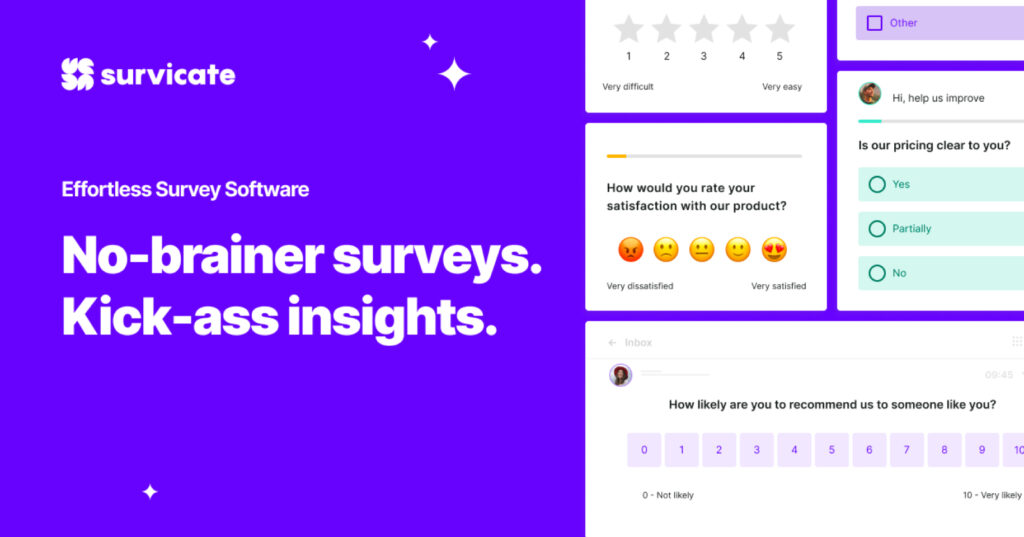
Survicate is a user feedback and survey tool that enables you to gather insights directly from your users. It offers in-app surveys, NPS (Net Promoter Score) surveys, and user feedback forms.
Survicate integrates with Smartlook, enabling you to connect your customer feedback to user behavior insights. You can filter events or session recordings by negative feedback and see what might have triggered such a negative experience.
Price: Free for tracking financial metrics. Advanced automation features like customer recovery, pricing optimization, and billing solutions are available in custom plans.
SubscriptionFlow for predictive insights

SubscriptionFlow assists subscription-based businesses with predictive insights and subscription management.
It offers retention management functionality, allowing you to estimate customer health scores and predict churn. By analyzing user behavior and subscription data, it identifies at-risk customers and suggests retention strategies to drive growth.
Price: Starts from $99/month for up to 3 users.
Make strategic decisions with Smartlook’s PX insights
SaaS analytics isn’t just about solving problems; it’s about guiding startups toward future success. It has a lot to unveil, and you need to find a way to make those insights work for you.
Smartlook deciphers user behavior and empowers startups with actionable insights to make data-driven decisions and drive SaaS growth.
SaaS analytics starts with Smartlook. Book your free demo or sign up for a free, full-featured 30-day trial today.












