The customer journey is often complex and includes many touchpoints along the way. It’s hard to provide your customers with a seamless customer journey that guarantees a great customer experience.
Session recordings are a great way to improve the experience of your customers. Recordings will help you learn more about how customers interact with your website, app, or product. Also, recordings will assist you to spot what works for your customers and at what point of the customer journey they struggle.
In this blog post we cover:
- What are session recordings (or session replays)?
- 7 practical ways session recordings will help you provide a better customer experience (CX)
- How session recordings will help you understand user behavior
- How session recordings will give you an overview of the customer journey
- How session recordings will help you work on your user onboarding
- How sessions recordings will aid in finding problems and bottlenecks
- How session recordings will help you measure feature adoption
- How session recordings will help you understand your users’ frustrations
- How session recording data will help you deliver better customer service
- Smartlook – a session replay tool that will let you see the “why” behind the “what”
* You can use session recordings to track your website, mobile app, or product. To make things simple in this article, we’ll cover everything under one term – product.
What are session recordings (or session replays)?
Session recordings, also called session replays, are video recordings of how each individual user interacts with your website.
Session recordings let you analyze every event during a user session, including mouse movements, clicks, scrolls, or encountered errors and bugs. With recordings, you get a lot of data on how well your product works for its users and where there is room for improvement.
In this article, you’ll learn 7 practical ways session recordings will help you provide a better customer experience. Let’s dive right into it.
7 practical ways session recordings will help you provide a better customer experience (CX)
Recordings are your analytics goldmine. Unlike quantitative data that provides you with just the cold numbers, session replays give you exact user behavior with all the key interactions. Let’s take a look at how session recordings help improve customer experience.
1. How session recordings will help you understand user behavior
Companies don’t have many occasions to gather feedback straight from their users. And here, recordings come in handy.
With session recordings, you get a lot of useful information about the users’ behavior without the need to ask your users for it. Session recordings will help you get real-time understanding of how actual customers interact with your products.
You can learn:
- How much time do they spend using it
- Which features they like the most
- What do they click on the most
- Where they bounce
- Where they face a bug or a problem
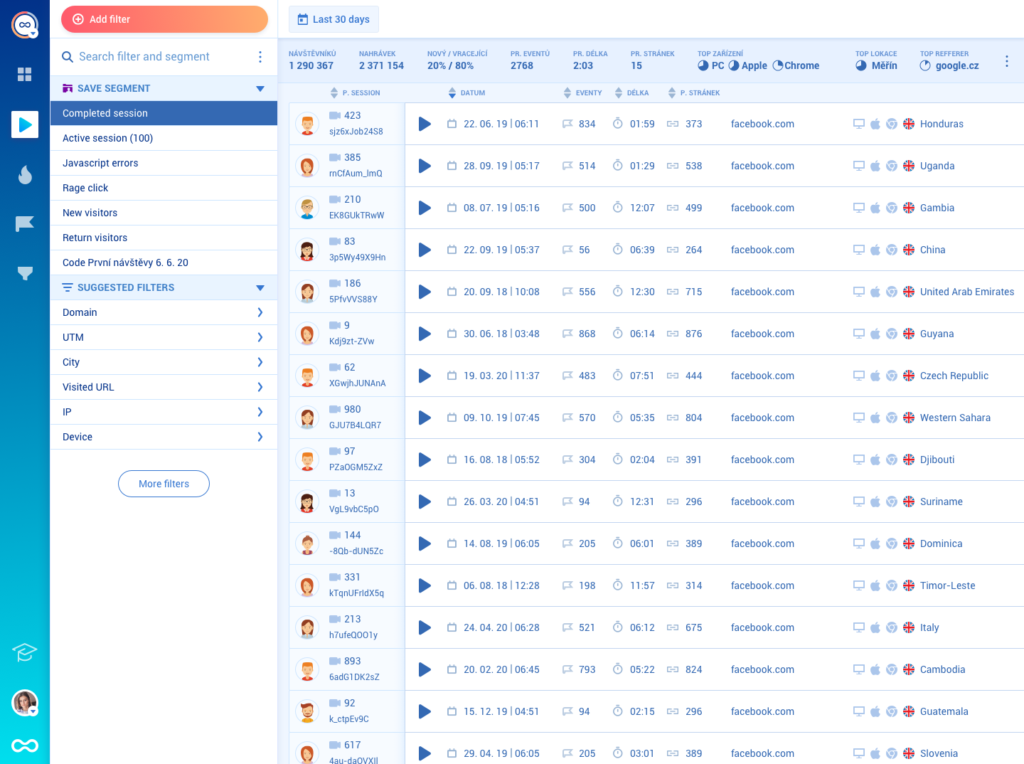
By knowing that information, you can make the customer experience better. This can include improving the stability of well-used features, placing the most important buttons in intuitive places, and fixing issues that stop your user from proceeding to the next step.
Use recordings to make your users happier. A happy user is likely to engage more or even recommend the product to others.
2. How session recordings will give you an overview of the customer journey
By recording sessions, you will get a better understanding of the customer journey. It’s easier for you to map each touchpoint along the way and detect behavior patterns, anomalies, or unexpected situations.
For example, you can watch session recordings to learn:
- What points in the customer journey are unnecessary
- What points are causing friction or confusion
- What points stop users for a longer time than necessary
With this knowledge, you can redesign the customer journey, so it’s more intuitive and error free.
By rewatching session recordings, you can better pinpoint users that had a unique interaction with your product. With this, you’ll be able to reach out to them straight away to ask for additional feedback and their feelings about the product.
3. How session recordings will help you improve your user onboarding
A great user onboarding is a major key to success in retaining customers. It provides them with information that they made the right decision to choose your product and that it’s going to bring them real value.
Session recordings add an analytics layer to how you onboard your new users.
For example, when you work with recording sessions, you can spot:
- What’s the average time a user spends on each onboarding step?
- Where do they tend to drop off or leave your product without completing the onboarding step (e.g., completing their profiles or creating their first report)?
- Where do they get confused and don’t know how to complete a step?
Once you identify where and why users have issues, you can go ahead and make any necessary changes to improve your user onboarding process. Make the process seamless and strengthen their belief that your product is worth it.
4. How sessions recordings will aid in finding problems and bottlenecks
Bugs and bottlenecks in your product could result in lower product adoption. It’s because when users don’t get an intuitive experience, they abandon your product.
That’s why it’s crucial to be aware of what’s wrong. Use session recordings and collect data about your users’ behavior while they navigate through your product.
For example, session recordings will let you spot that users:
- Don’t complete payment because the “pay now” button doesn’t work
- Don’t get any results after typing a phrase into the search bar
- Hover over elements that aren’t interactive
- Rage click a button that doesn’t work
- Move their mouse from one side to the other because they don’t know what to do next
All those bottlenecks cause friction between the user and your product. Session recordings will help you spot all those problems and improve your product interface. As a result, your users will get an intuitive interface that provides them with a better experience.

5. How session recordings will help you measure feature adoption
By using session recordings, you can measure the adoption of new features. By doing this, you’ll see if a recently implemented feature is useful.
For example, your product team decided to implement a button through which users can share their reports with anyone they want. By checking recording sessions and tracking support tickets related to this feature, you get an idea if it’s what users want.
For example, if users click the “share report” button, but after that they don’t share the generated link, it’s probably because they don’t know how this feature works. By providing them a step-by-step guide on how to use a new feature, you’ll give them more value.
Session recordings are also indispensable when you want to test out a new feature on a real sample of product users. By watching the behavior pattern of users interacting with this new feature, you’ll ensure that it’s intuitive. You will get information that your product team didn’t commit any fatal mistake when designing it.
6. How session recordings will help you understand your users’ frustrations
Rage clicks, dead clicks, or error clicks are frustrating for your users. But it’s possible to detect them through session recordings.
For example, you can filter your session recordings by rage clicks that happened in the last 7 days on a PC, which the user had through a Chrome browser. With this segmentation, you’ll see what’s the frustrating point for this segment of users and what’s the cause behind it.
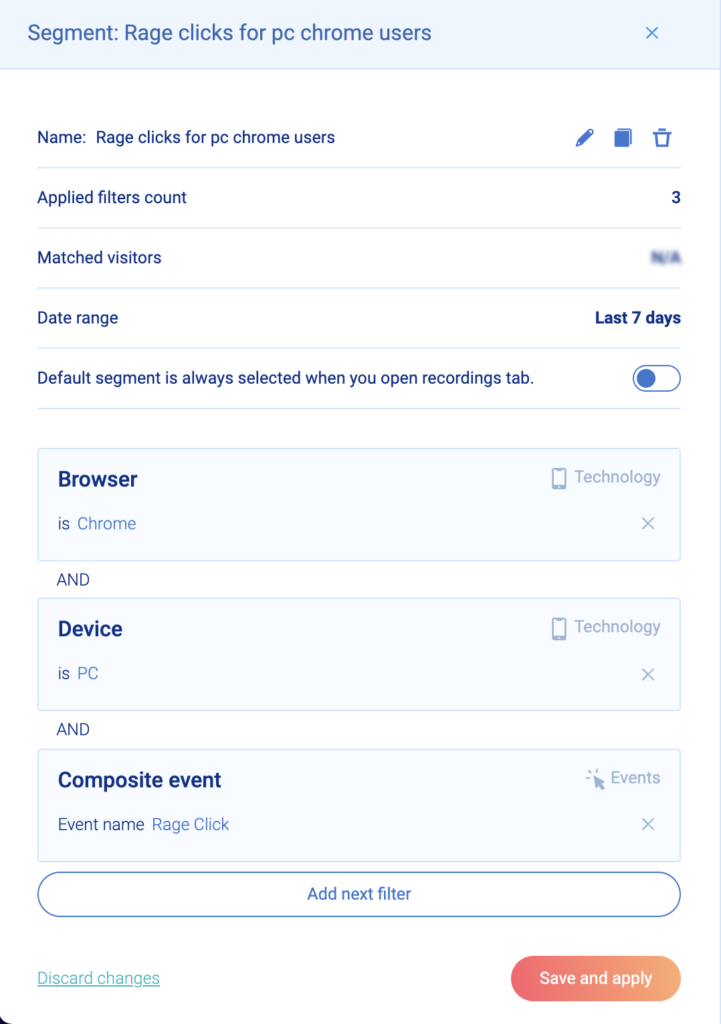
In an analytics tool like Google Analytics, you’d only find the number of aggregated rage clicks, but you wouldn’t get any idea why those clicks happened and what was the step before and after that event.
Session recordings will help you find the “why” behind user frustration, so you will know exactly what to improve to smoothen the user experience.
7. How session recording data will help you deliver better customer service
The ideal scenario is that your users won’t have to contact customer service because everything runs like clockwork. The reality says, it’s impossible.
According to the Peak-end Rule, people judge their experience based on how they felt at the most intense point of using the product and at the end. This psychological heuristics show that customer service should focus on solving the main user pain point and check at the end how happy the customer is with the outcome.
With session recordings, providing outstanding customer service can be made easier. There are two possible hands-on examples:
- A user contacts customer service because they got frustrated with something (their peak experience) and they want a solution. Customer service can filter session recordings by a user’s email address and see what was their journey and the cause of the problem. With the recording, customer service can then solve the issue and mitigate the user’s pain. As a result, the user will remain with a better customer experience.
- A customer service person watched a recording and noticed a user having a problem in their product journey. In this case, if the user doesn’t contact customer service, they’ll be left with a bad customer experience. But if customer service contacts them upfront and helps them solve this issue, it will help the customer change their experience and opinion.
As you can see, through users’ sessions, you will quickly locate the root cause of a specific issue. You don’t have to reach out to your customers, ask for additional steps, or request that they describe their issues in detail.
And the Peak-end Rule provides you with pretty good news – rather than provide an ideal experience across every touchpoint, give your users a straightforward solution to their pain point and make sure they’re happy in the end.
Smartlook – a session replay tool that will let you see the “why” behind the “what”
Making sure your users enjoy your product leads to higher retention and increases chances they’ll recommend it to others. Use session recordings to act proactively and understand the “why” behind your customers’ behavior.
Think about combining quantitative data from Google Analytics with qualitative data from Smartlook. This combination will let you see both aggregated and granular data, so you will know if your product provides a better customer experience.





![How to use session recordings to improve customer experience [7 practical ways]](https://hpassets.smartlook.com/wp-content/uploads/sites/2/2023/02/10165935/1201573882141543-smartlook-920x481-en-5.01.jpg)





