Do you base your design decisions on data?
Metrics are a crucial element of putting the pieces of your website UX together. In this article, you’ll find:
- why should you measure your UX?
- what are the main areas of measurement?
- how can you choose the right UX metrics?
- and finally, how can Smartlook help you with measuring user behavior?
Let’s dive in!
Why should you measure your website UX?
This question might be obvious for you – how can you not measure your UX? – but sometimes you’ll need to explain and justify it to your colleagues. So let’s talk about the benefits that checking your UX metrics from time to time can bring to your project.
To improve the user experience
That’s the key point of measuring UX. Only when you get numbers and clear indicators of the effectiveness of your changes can you consciously approach the process. By introducing a set process of measurement, you will be able to correlate changes and effects when evaluating your design. That will help you prioritize planned improvements and look out for other opportunities.
All the insights you get from your internal analytics can help you provide a better user experience and thus stand out from the crowd.
To boost results
Each department works together to achieve an organization’s goals, and the UX design has a large role to play. By measuring your website UX, you can quickly find out what improvements can contribute to the overall business goals of your company.
After all, some small tweaks to CTA buttons might bring you astonishing results in terms of conversion, but if you weren’t to measure it then how would you know? Sumo describes how changing a CTA button from Get it Now to Gimme brought them an incredible 182% increase in conversions. Measurements were an important part of that test.
To show the impact of your design on business
Although this part focuses on internal cooperation in your company, it’s equally important. When you talk with the business team about the reasons for spending time and money on UX changes, providing them with numbers is crucial.
Focus on the numbers that tell the story. A good point would be to find how many lost or missed selling opportunities are due to the current design. Justifying your work might seem discouraging, yet it’s crucial for having a mutual understanding and getting the sign-off.
What can you implement on your website to improve the UX?
Measuring your website UX can mean different things to each of us. We’ve identified three general areas where getting some numbers and data will be helpful. Your first step is to realize what is needed for the project and where to start from there.
Site performance analytics, or technical issues
Have you, as a user, ever left a website just because it loaded too slowly? That’s exactly why you should remember about your own site’s performance. Checking things like the loading speed or optimization for mobile devices is a broad topic for another article, but we can’t ignore it here. When you spot a problem of that kind, it’s the first thing you should take care of. After all, if your users can’t access your site or just don’t want to wait, all the further optimization will be in vain.
User behavior analytics, or what they do on your website
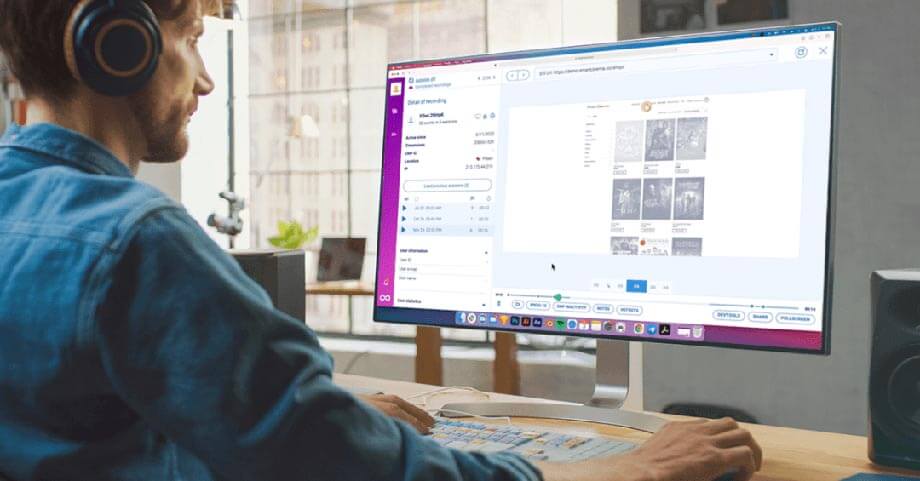
The second group of metrics helps you understand how your users behave, and if they can find what they are looking for on your website. They indicate if the design is appropriate and meets needs, and also let you discover how your product is being used.
From user behavior analytics you can not only learn what visitors do on your website, but also get more details about your target group. For example, you may notice patterns in terms of who converts and buys your products and who just comes to look at them. That information can be valuable for your processes and sales team.
User attitude analytics, or how they feel about your website
Finally, we come to learn what users think about your website and the experience you’ve designed. It’s the last crucial step, as even if users can perform all necessary tasks, if they don’t enjoy your website then they are likely to look for alternatives.
It’s important that enjoyment can translate into various things. Let’s take the example of a website that has the main goal of delivering important information quickly and effectively. Here, your users will appreciate the speed and accessibility of important information and probably won’t focus on the design.
Types of UX metrics
There are plenty of UX metrics that you can draw out of your analytics tool. Let’s see two examples of categorizing them so that you can organize your measurement process.
User behavior vs. attitude measurement
Let’s start with the simplest division. You could measure what your users do and how they actually use your products or services, for which behavior analytics will come in handy, or you could measure how your users feel about your products or services and what they say about them, which requires attitudinal metrics.
This division can be useful when, above all, you are looking for simplicity. You can pick a few metrics from each area that encapsulate the most important issues and work towards improvement of them.
The HEART framework
Coming up with only two UX metrics categories, namely attitude and behavior, is a very clean approach yet some teams might profit from a more detailed division. This is where the HEART framework from the Google team enters the scene.
It was designed to evaluate the quality of user experience from five different points of view. This way you can easily spot the areas where your product excels and those where it still needs improvement.
Each letter stands for one category: happiness, engagement, adoption, retention, and task success. The first category represents user attitudes, while the remaining four focus on their behavior. Let’s get into the details:
- Happiness tells you how users feel about your design – it’s basically about their attitude towards the product. You can find a satisfaction or net promoter score here.
- Engagement shows you user involvement in your product. It’s usually represented by showing the frequency, intensity, and depth of interaction over a given time. For example, you can measure how many times per week users open your app or perform a specific activity.
- Adoption is all about new users of your product or a given feature. You’ll probably pay extra attention to it when releasing new features. You can measure it by the number of registrations or the percentage of users that use a specific feature.
- Retention shows how many users return to your services, which is the opposite of the churn rate.
- Task success covers the efficiency and effectiveness of your product. You can measure how much time it takes to perform an activity, how many tasks are completed, and the average error rate.
You don’t necessarily have to use all the categories at once, but putting them in this framework can help you structure your UX metrics. Also, some of them can be applied on a feature level, while others will be useful to evaluate products as a whole. As the framework is flexible, you’ll certainly find your own way of using it.
How can you choose the right UX metrics?
Stepping straight into metrics isn’t the most optimal way to design your measurement processes. To get the most out of your efforts, you should refine your view: from business and project goals, through signals, and finally to reaching the metrics themselves. This method will help adjust your measurement process to your business needs and find answers to the right questions.
Start with your business goals
After all, all your measurements will lead to how your design helps you meet your business goals. Starting from a business goals point of view will help you choose the most important metrics first and to keep them simple. That’s how you make sure to only measure things that really matter and impact your business.
When you have your overall business goals, it’s time to define them on a project level. Don’t assume your whole team is on the same page with your project goals: actually their view might differ from yours, and so clarifying the goals can improve your workflow.
As Kerry Rodden mentions, you should avoid setting your goals according to your current metrics. For example, if you measure traffic and set your goal as “increase traffic”, it doesn’t translate well into action. Instead, Rodden suggests defining it either by increasing engagement of your existing user group, attracting new users, or improving retention.
Choose suitable signals
Now it’s time to define how user behavior translates into success or failure in terms of project goals. For example, if your goal is to improve retention, the signal can be the number of users who come back to your product or the average time span between visits.
As you can see, there may be several signals for each goal, and you might prefer a different type of signal for each case. The most important criteria are how the signal fits your product and how easy or difficult it is to collect. With this in mind, you might consider implementing new modules in your product that help to collect the signals, or an exterior analytics tool. Session recording can often be the answer, and we’ll show you the possibilities with Smartlook later on.
Finally, set your UX metrics
As we narrow it down, metrics are the most detailed level of your system. From each signal you can get several metrics, so now it’s time to contrast them with the needs of your projects. You can refer to the data you already have, which might help you to spot the best option.
It might seem tempting to add some interesting metrics and track virtually everything, especially if you’re an analytics geek. It’s not usually worth the hassle though. Focus first on the numbers that help you make business decisions and that you need to analyze over time. That will help you with keeping your dashboard nice and clear and avoid distractions.
Don’t forget to evaluate your process
Even when your plan seems to hit the sweet spot, it still needs to be tested in real life. Give yourself and your team some time to observe how the plan is working in your case and how you can improve it. Maybe all it takes is to focus on a different part of the HEART framework or choose another metric that better shows your progress? That’s all part of the fun. Also, with time, you’ll get better at spotting the right set of metrics, and there will be fewer necessary changes.
What’s more, remember that as your project changes, so do your needs. As your metric plan isn’t set in stone, it should follow you and evolve in time.
UX metrics examples
Covering all possible UX metrics is a daunting task, and a pointless one. Instead, let’s talk about a few select examples and how they can help you assess your product.
Let’s begin with three important questions about your users’ attitudes.
Net Promoter Score, or how likely would they recommend you?
This is one of the most widely used metrics – not only in terms of user experience but also for customer service or other business areas. NPS is usually measured on a scale of 1 to 10, between which you can expect certain customer behavior based on the score they give you. If you achieve 9 or 10 then they are likely to promote you, passive customers will award 7 or 8, and those who are likely to dissuade their friends or family from your product would score you six or less.
To count your NPS, you should subtract the percentage of detractors (those who score you six or less) from the percentage of promoters (those who award 9 or 10). Scoring zero can be fine here, but the closer you get to 100 the better.
Customer Satisfaction Score, or are they happy with your product?
This is a question you ask directly after certain interactions. You can measure customers’ attitudes and look for points that lower user satisfaction. The key values of this question are its simplicity and versatility. The user doesn’t need further explanations, and it can appear at virtually any moment of the experience.
Customer Effort Score, or are you hard to deal with?
The metric of perceived difficulty is crucial when testing your design in real life, as it varies based on the expectations your users have or the context. Remember that you don’t have to always strive for the lowest CES possible. Sometimes, a challenge will even be part of the fun. A good example is IKEA, whose customers know that having to assemble the furniture themselves (usually) will require an acceptable amount of effort that they can be proud of upon completion.
There are two moments when you should be cautious about the difficulty of the tasks: the moment of pain (MoP) and the moment of truth (MoT). The first describes situations when a good experience is damaged, which could be an error on your website or a rejected action. The second one happens when users create their brand perception and decide whether to continue using your site or leave it forever. This happens several times during the customer journey, for example when onboarding.
You will usually collect all the attitude-related UX metrics with surveys. Let’s now proceed to behavioral metrics, which are those that you can extract from your analytics tool. Of course you’ll find just a few examples here, as the exact metrics can even vary from feature to feature.
Conversions
This might be the go-to metric for your business team. Conversion happens when a user completes an action that’s crucial for the business, like a newsletter sign-up or a purchase.
Task-related metrics
These metrics cover, for example, the time taken for a given task to be completed, the percentage of completion, and the error rate. This way, you can understand if the design enables people to achieve their goals.
Number of active users or actions performed in a given time
Here you’ll learn about user engagement and retention. It helps you gain a better understanding of whether your users are trying out new features, as well as if they find them helpful and easy to use.
New users in a given time
This metric reflects the Adoption area. When you introduce new options in your design, checking how many people try those features out can tell you a lot about their value.
How can Smartlook help you in measuring behavior?
As you have probably noticed, an analytics tool will come in handy when you want to measure behavior. Smartlook is designed to do exactly that: with session recording and advanced features, you’ll be able to understand what users do on your website or mobile app.
Usually, you will start by analyzing the heat map of the page you’re working on and then move further to session recordings. As soon as you want to get into details, you mark particular events and analyze specific behavior.
Heat map

Heat maps are widely used to analyze general behavior on a single page. With Smartlook, you can observe what elements your users click, how far they scroll down, and how they move their cursors. Creating a heat map only takes a moment, as the tool will work with the data you’ve already collected. That streamlines the analytics process, as you don’t have to wait for more data to be gathered. Also, it’s a neat visualization tool for your non-analytics colleagues. When you work with this easily digestible material, it might be easier to explain why you should dedicate your resources to upgrading your UX.
So, what conclusions can you draw from your heat maps?
One of the most important is: are all the crucial elements visible above the fold line? If you put your core selling point or Call-to-Action button in a position that isn’t visible at first glance, you will lose all users who don’t scroll down. Remember that this doesn’t mean you should fit everything above the fold – it requires prioritization, and a heat map can actually guide you through that process.
Another crucial aspect is button-like images that aren’t interactive, even though your users expect them to be. Spotting those misleading images can save your users’ tons of frustration, which is usually expressed by rage clicks.
Also, you’ll be able to check if your users notice the most important parts of your website, or if they ignore them. They can be things like a search tab, your self-service resources, or a Call-to-Action button that’s barely visible. A good starting point to look for improvements may be talking with your customer service team. Learn more of the things that your users ask about and work on bringing them to light.
After starting on this general level, you can continue your analysis and move on to the next point.
Session recordings
This is where you can see users’ behavior with your own eyes. Smartlook obtains data from the browser, which means that even when you have a different screen resolution or size, you’ll see the image exactly as your user does. This is especially important when troubleshooting your responsive design.
However, session recordings can give you far more answers than just that. In contrast to the heat map, you can see an entire user session: from the page they entered your website on to the exit page. That helps you with understanding how people navigate your website. Basically, you can minimize the user testing stage and learn what’s confusing for your users through real life examples.
As browsing all your users’ recordings isn’t worth your time, Smartlook gives you options to reduce the time spent performing your analysis and still get the most important information. First you can apply filters to find the most valuable recordings, then you can skip any inactivity time and get straight to the events that interest you or change the playback speed.
When you want to share information with your colleagues, you can send a link with a timestamp. That’s how you can streamline your cooperation.
Events
When you spot an interesting point in a user recording, you can automatically check if the same happens in other cases. That’s what events are for. They help you mark a specific interaction, look it up in other use cases, and draw relevant conclusions. This tool will help you to cover various UX metrics from the behavioral analytics area.
You can also define and track actions without having to look them up in your recordings. With the Event Picker tool, you don’t even have to enter any code. Smartlook can be integrated with other resources, which allows you to analyze specific interactions using breakdown tables. For example, you can check if a given action is performed only by premium users, or if it depends on the browser.
Retention tables are there to measure the adoption and retention of your functions. It gives you a context that is impossible to notice with absolute numbers. When you introduce a new feature, you can learn if people actually find it useful or rather try it out once and abandon it.
When you measure conversion, funnels will be your go-to tool. You can create them out of two events, but feel free to add as many as you need. It can work for you as a sort of A/B test. When you have a feature and you want to measure its impact on conversion, you can create two similar funnels: one that includes the use of that feature and another one that omits it. When comparing the two conversion rates, you’ll then be able to tell which one produces better results.
Cooperation with other departments
The insights you get from your measurements shouldn’t be kept just to your team. Smartlook allows you to easily share your dashboards or specific moments in your recordings within your organization and even with external partners.
Key takeaways about UX metrics
- Don’t jump straight into choosing UX metrics. Taking a moment to think about your project goals and signals can save you tons of work later.
- Each project is different. Inspire yourself with frameworks and solutions that work for others, but don’t hesitate to tweak them to your needs.
- Back yourself up with analytics tools. Smartlook might be the answer, so check out its free trial period or book a demo call.










