Events
See all the actions, aka events your users perform on your website or mobile apps like button clicks or visits to a page. Get event statistics retroactively in zero time thanks to our automatic tracking and start analyzing immediately.


Rich, customizable events
Events, aka user actions, can be anything from a URL visit and a button click to a text-field input to any custom event you want to track. Events are the backbone of any analysis as, they’re a great way to get an overview of the actions performed on your website or mobile app.
Use breakdowns to dive deeper into your analysis, and utilize event anomalies reports to stay alerted when there is a significant change in key events.
Events are ideal for:
Digital
Marketers
Create no-code events with Event Picker and see related data almost instantly.
Optimize for key custom events confidently.
UX
Professionals
See how users interact with key elements of your page, or app, as well as to where users drop off from your flow.
Identify causes of friction in your flow.
Product
Managers
Use customs events and properties to analyze your power-users’ behavior.
Find your ideal users and learn from them.
Powerful and efficient analysis
with the use of events
Page visits are the most common action your users perform. See exactly how many users are visiting key pages by simply pasting a specific URL.
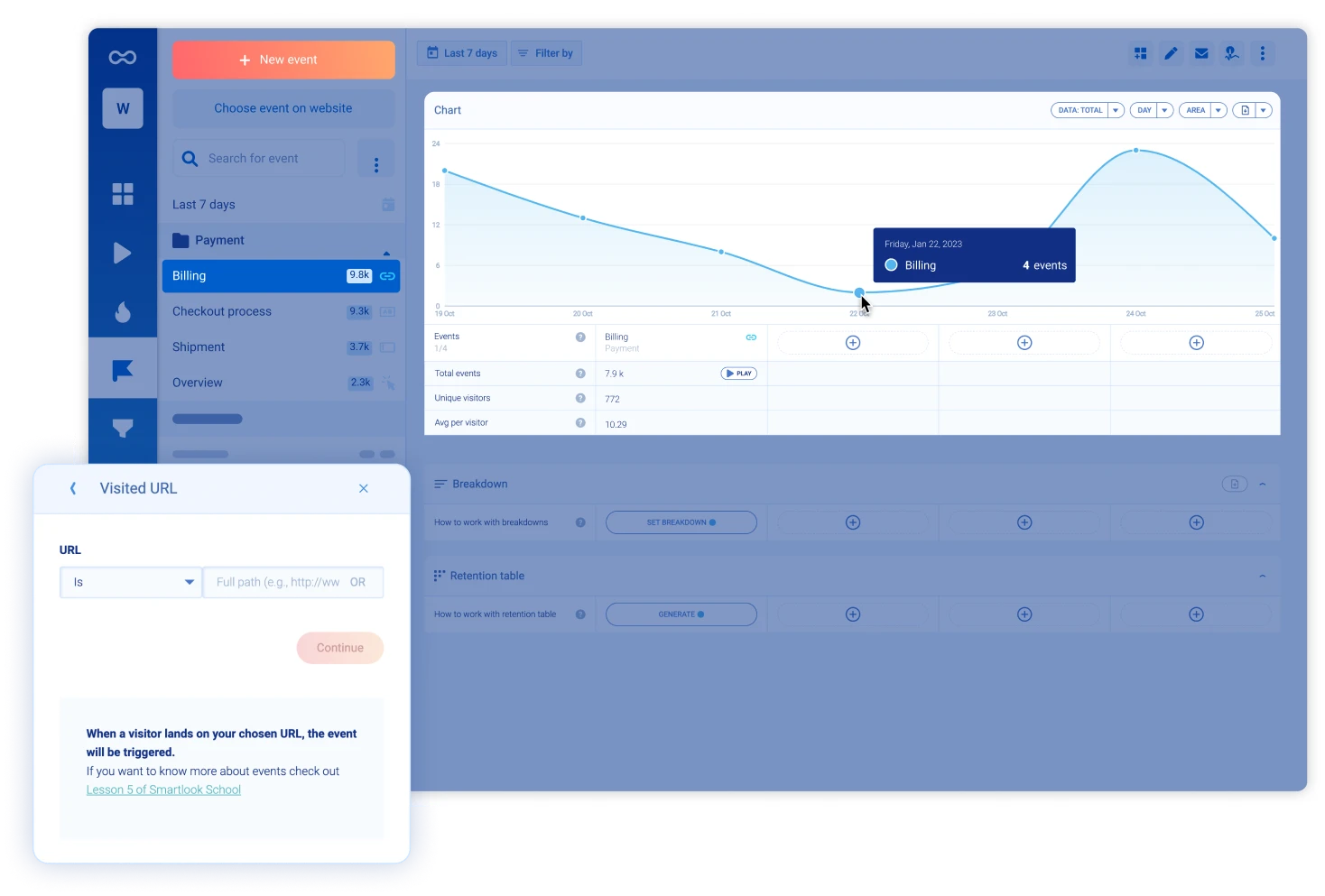
Users do more than just visit a URL. Get data on specific user actions such as button clicks and click-based interactions that do not generate changes in a URL.
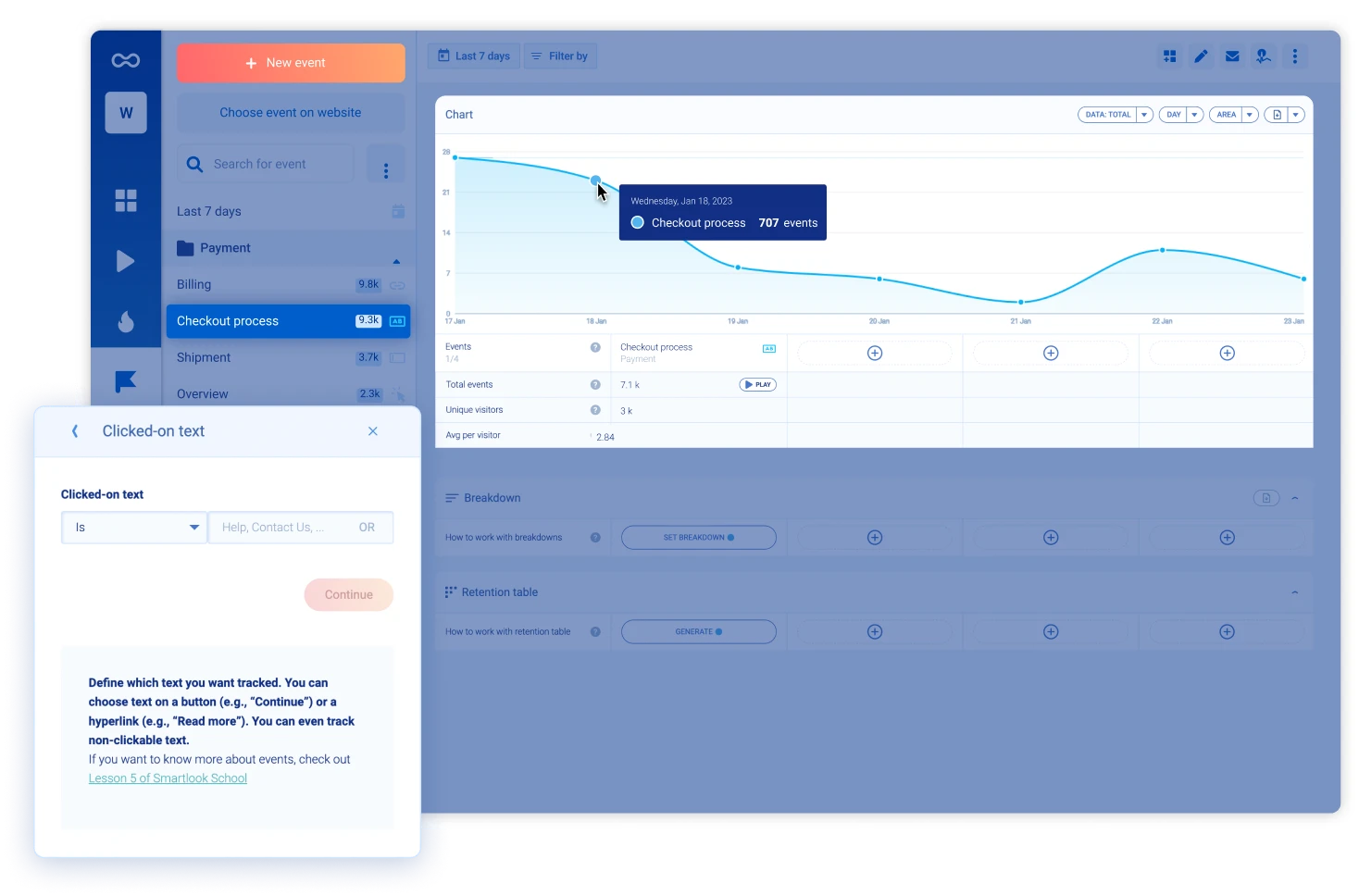
Get a higher level of insight by tracking your users’ text inputs. Get to know your audience’s interests by seeing what they search for.
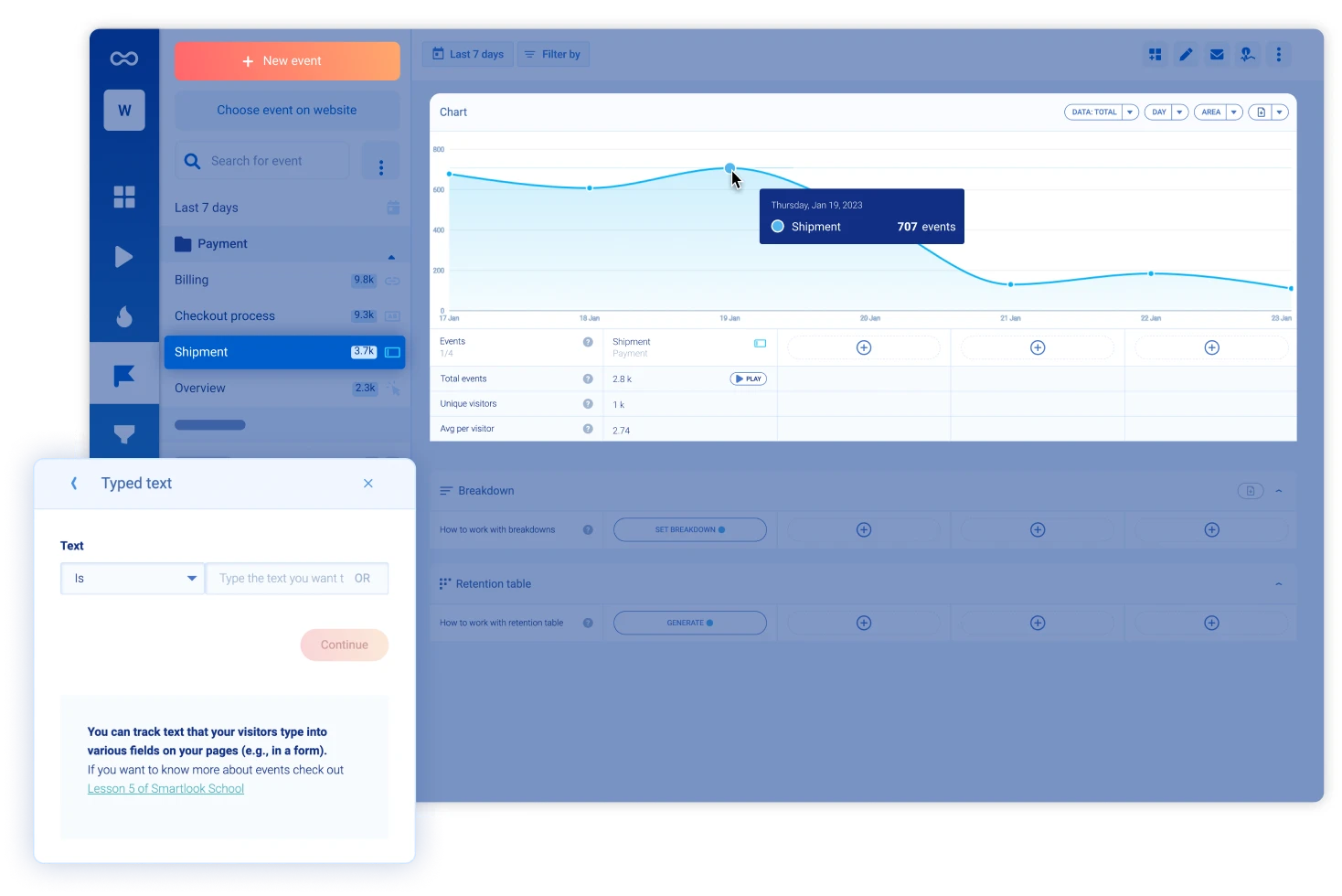
Track any click interaction that matters to you. See if users mistakenly interact with a non-clickable image or whether a key button isn’t responding as it should.
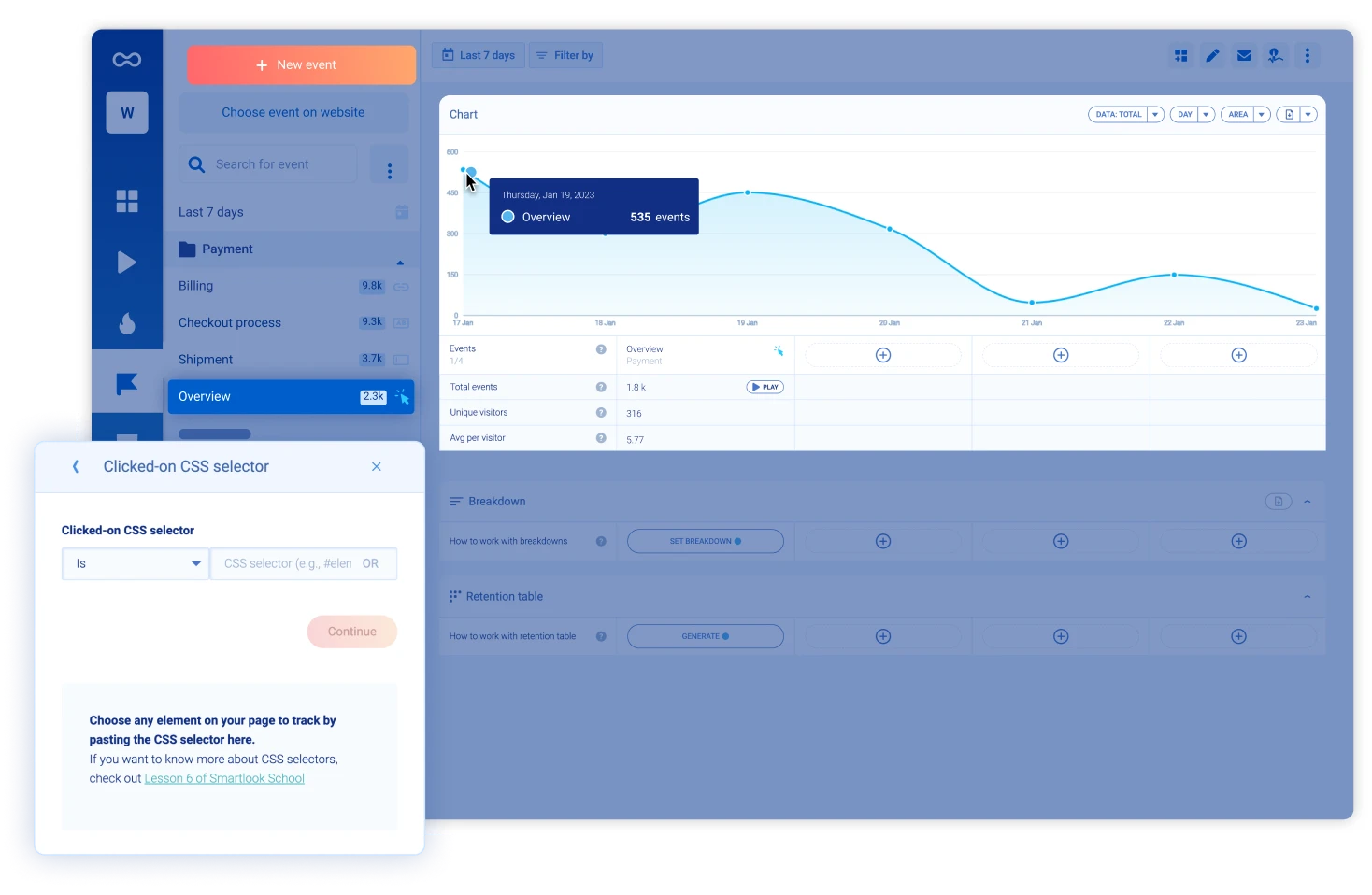
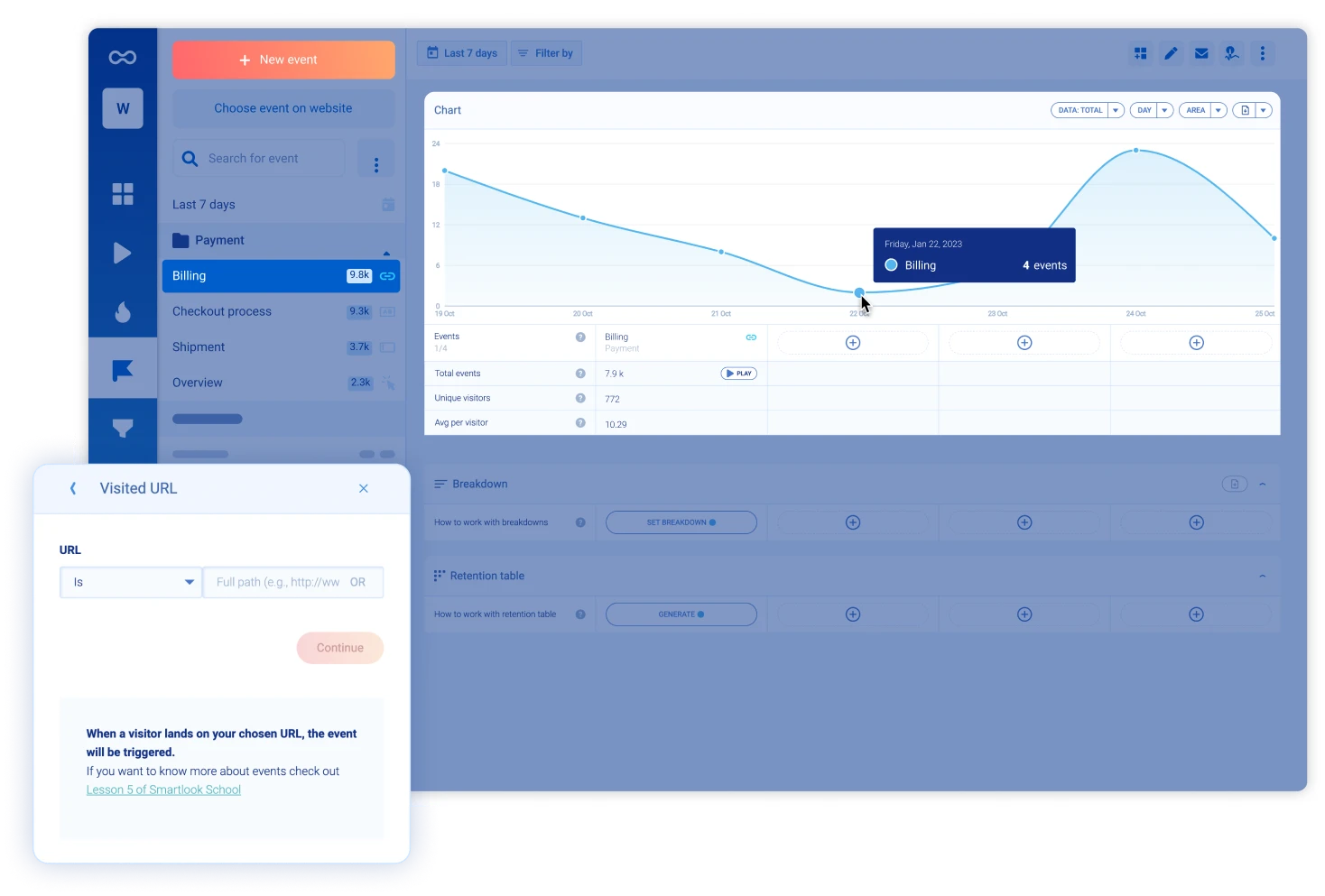
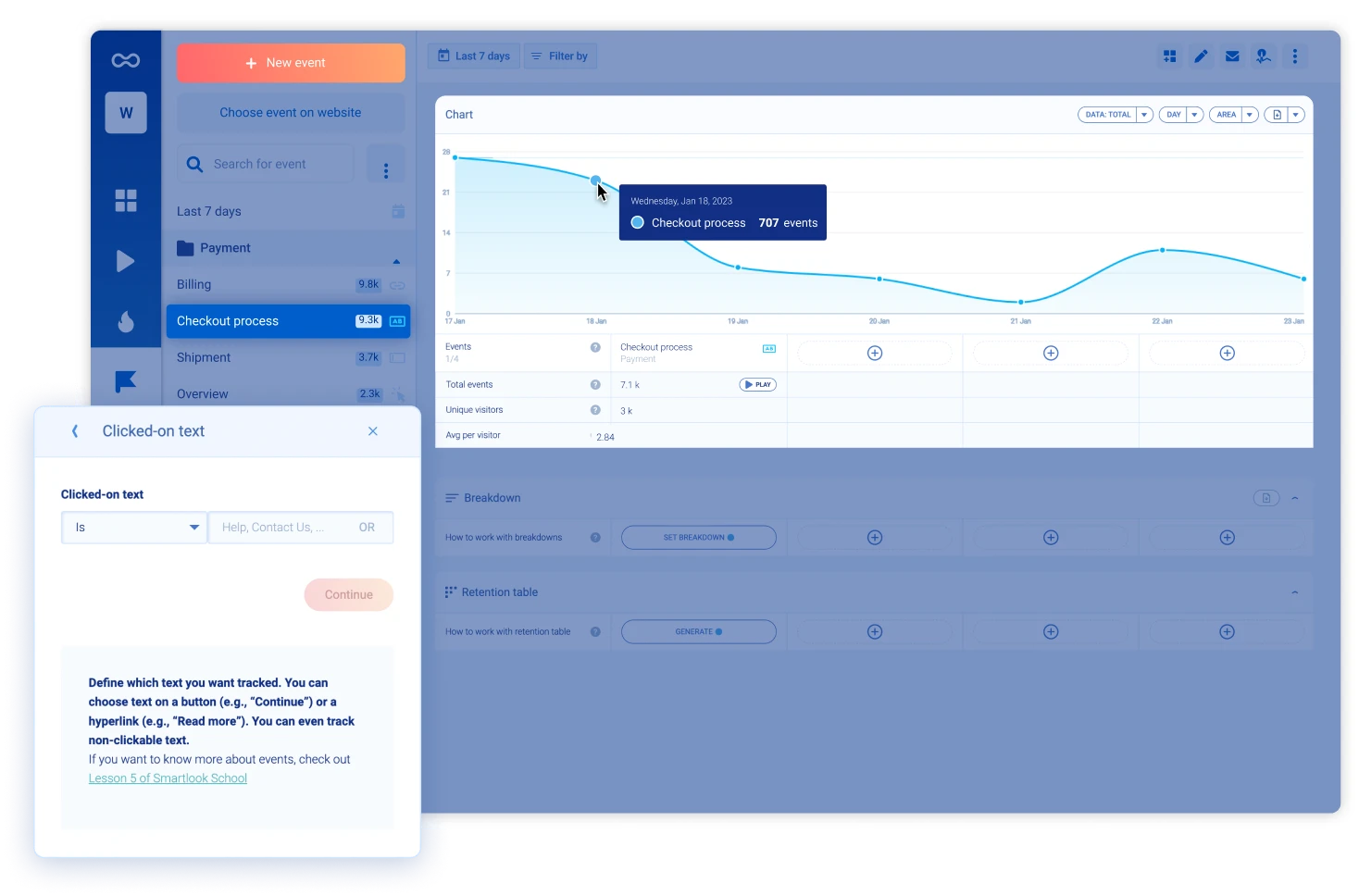
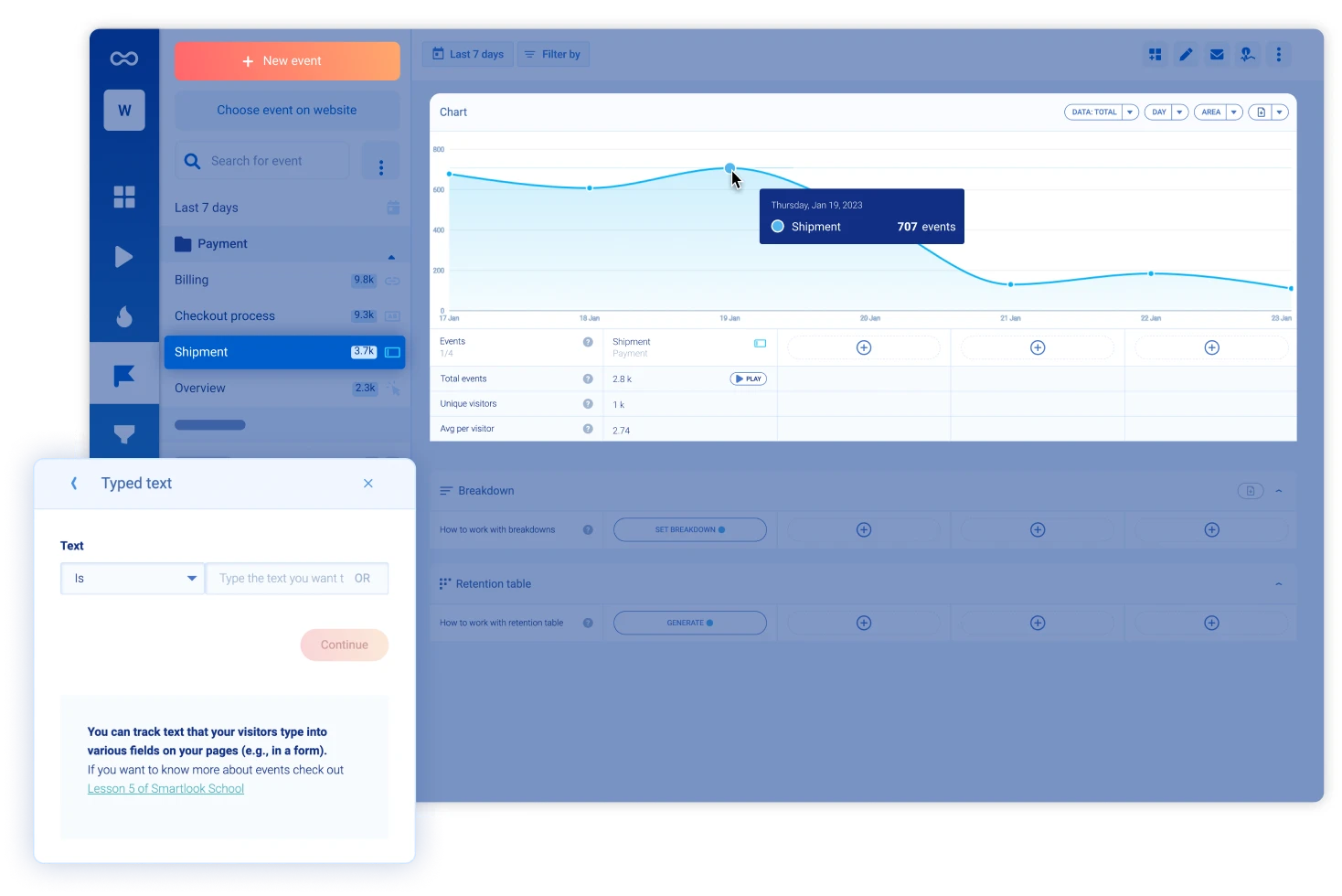
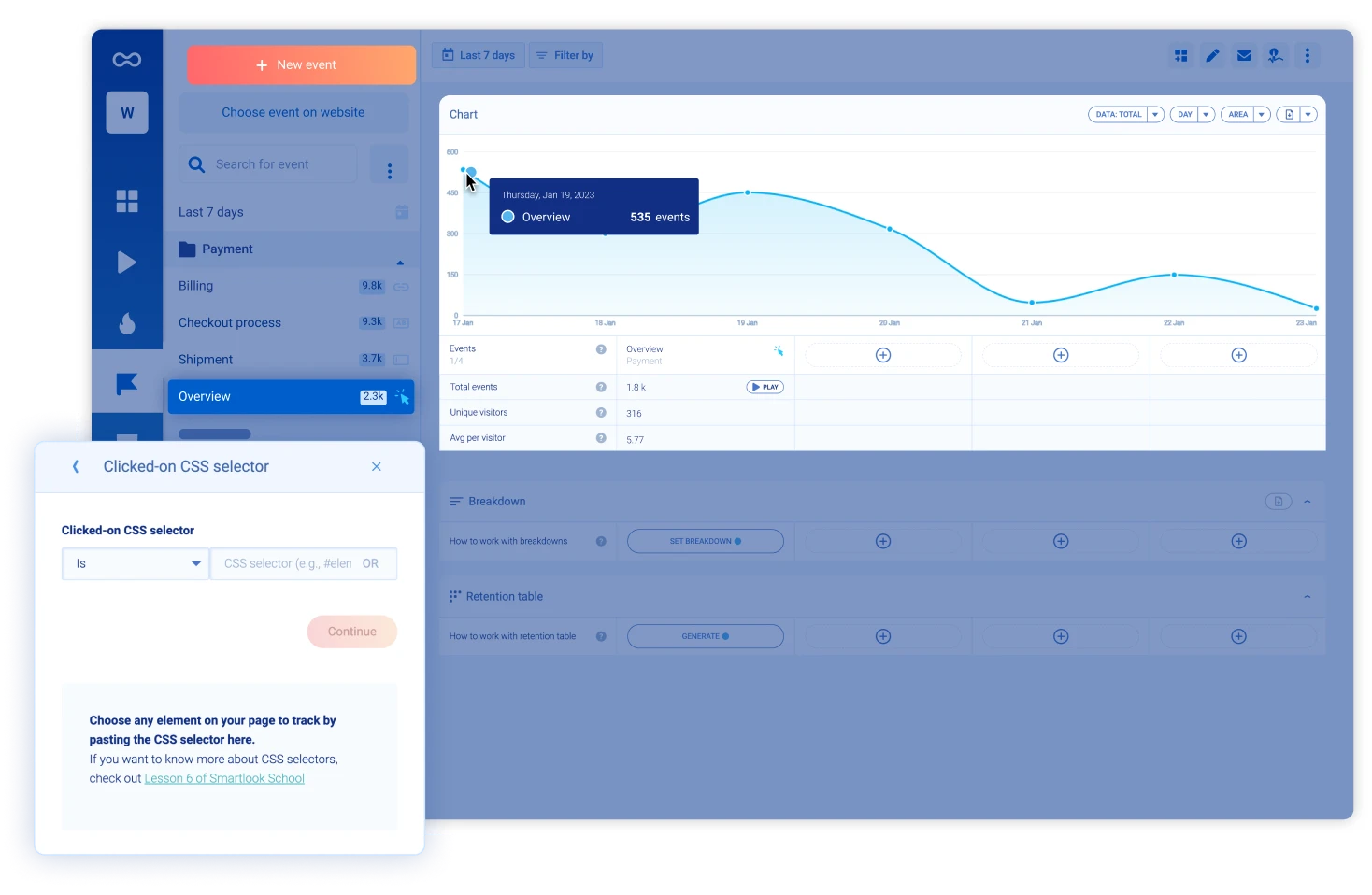
What makes Smartlook’s events stand out?
Track user behavior on your website and in your mobile app.
Get the full picture. Combine quantitative (metrics) and qualitative (recordings) data in one place.
Get meaningful data based on your needs with the use of custom properties.
Create funnels retroactively using data you’ve already collected.
Set up a conversion rate threshold and get an alert when anomalies are detected.
What our customers say
“Smartlook is a great help for us. When we release a new feature in our product, we want to see how it impacts our clients. So for the first couple of weeks after release, we watch session recordings and look for behavior patterns or any abnormalities. Some people in our company filter session recordings by custom events, which saves their time.”
Starting is faster than you think
Book a demo with our experts and see how Smartlook can help all of your teams





