Mobile app analytics
Create a better mobile app experience for your users across a variety of programming frameworks. Record user actions in a compliant-by-default way thanks to our wireframe mode, and benefit from in-depth user behavior insights.

Track and analyze behavior in native mobile apps
Choose which way to capture screen image data. When seeing the exact app screen the user sees isn’t important to you to understand user behavior, you can switch to 1 of our 4 wireframe modes. Focus on what really matters to you and your team.
Native rendering
Native rendering mode allows you to view your users interactions with your app across devices and programming frameworks from your users’ point of view.
Wireframe mode
When using this mode, UI elements like text and images are replaced by an abstract representation, allowing you to focus on how the user interacts with them.
Games recording
Session recordings using this mode will help you fully analyze your games from the user’s perspective. Get contextual data that will allow you to fully immerse yourself in your user’s behavior.
We help you create superior native apps
in a compliant-by-default way
Session recordings are the best way to see how users interact with your mobile app. Our wireframe mode enables you to record sessions on SwiftUI and Compose apps in a compliant-by-default way, so you don’t need to worry about your users’ privacy.

Track all key actions a user performs in your native app or mobile game. Get event statistics retroactively in zero time, thanks to our automatic tracking, and start analyzing immediately. Use events as filters to go to the most important part of any session recording, with the seamless pairing of events and session recordings.
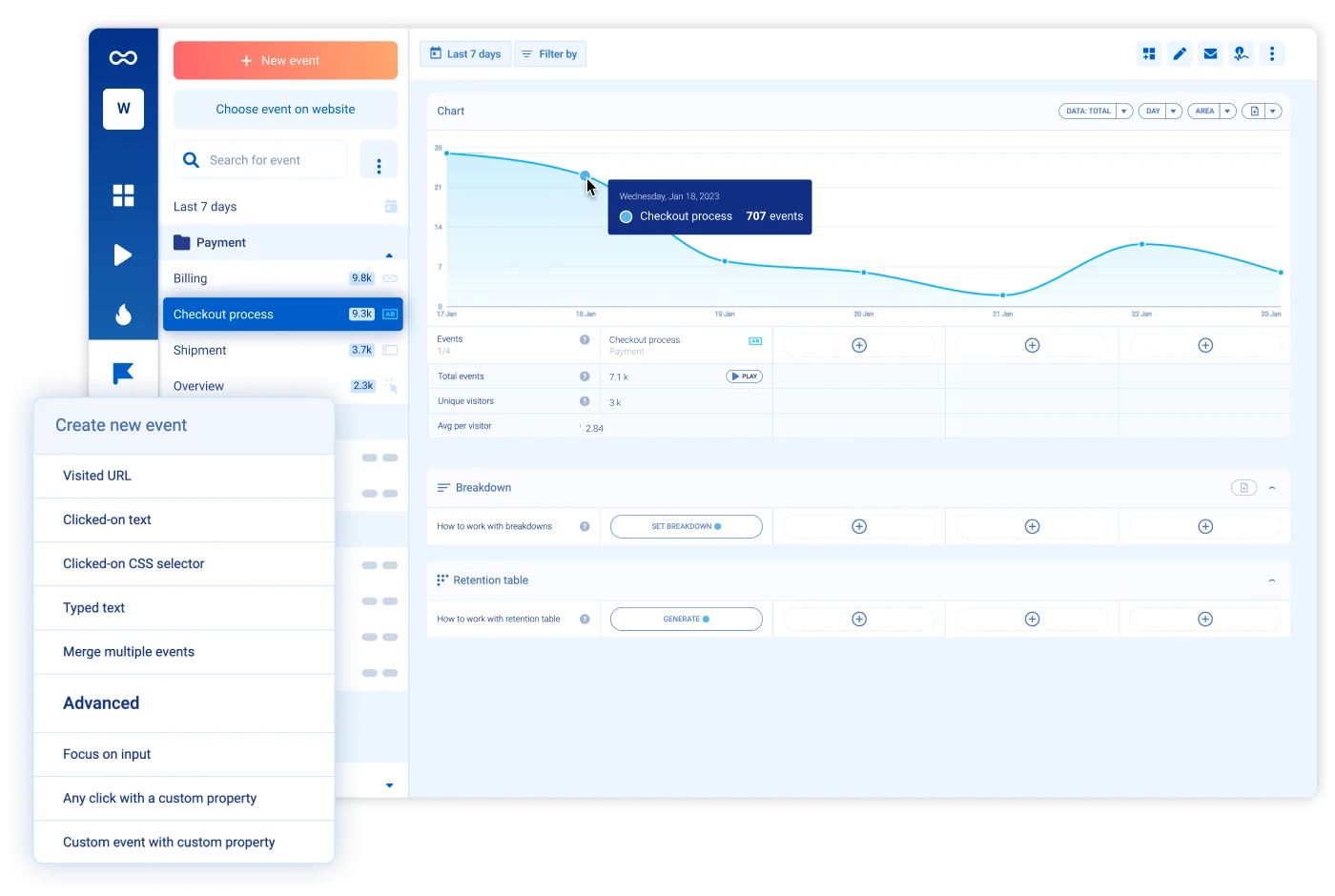
Create funnels to see the exact conversion steps your users take while interacting with your mobile app or game. See exactly how many users move from one screen to the next screen, what issues prevent them from converting, and what are your high-exit screens and why.
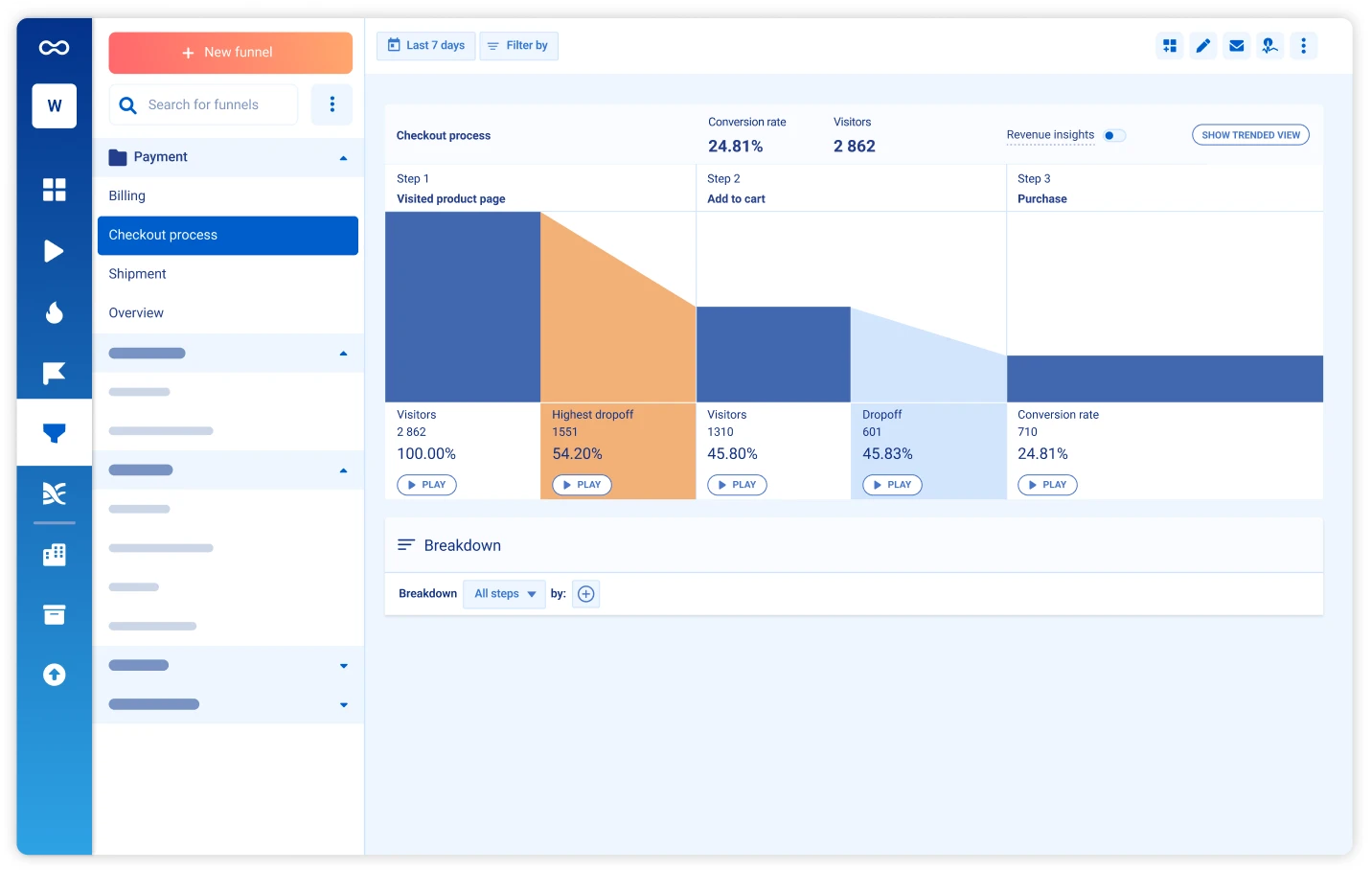
Heatmaps are a great visual way to see aggregated data in one single image of all user interactions such as swipes, taps on buttons, scrolls, and others. See what works, understand user engagement at a glance without spending any of your precious time.

Crash reports save developers and testers countless hours when it comes to investigating and fixing bugs. You can view user recordings and stack trace reports seconds before a crash occurs in one environment.
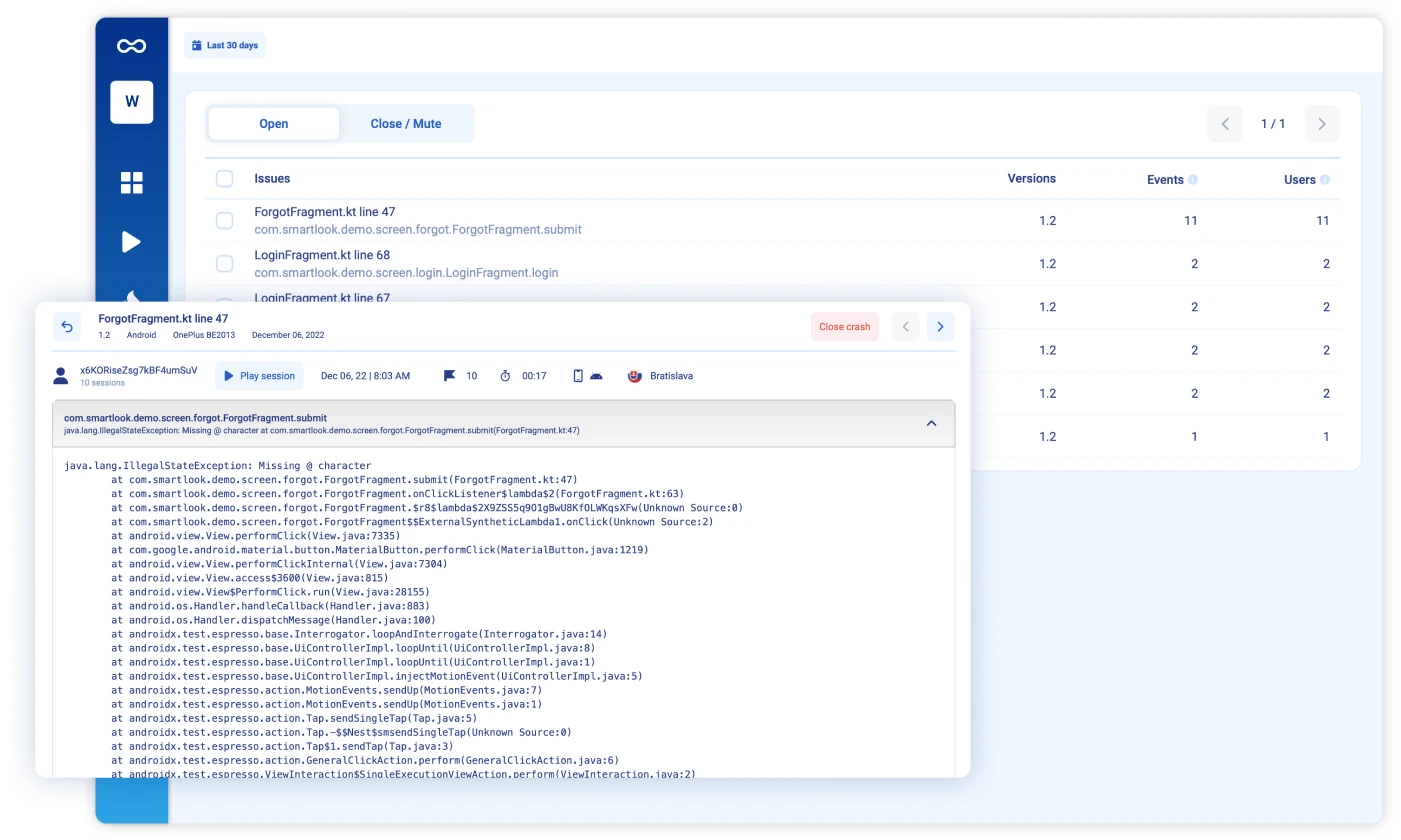

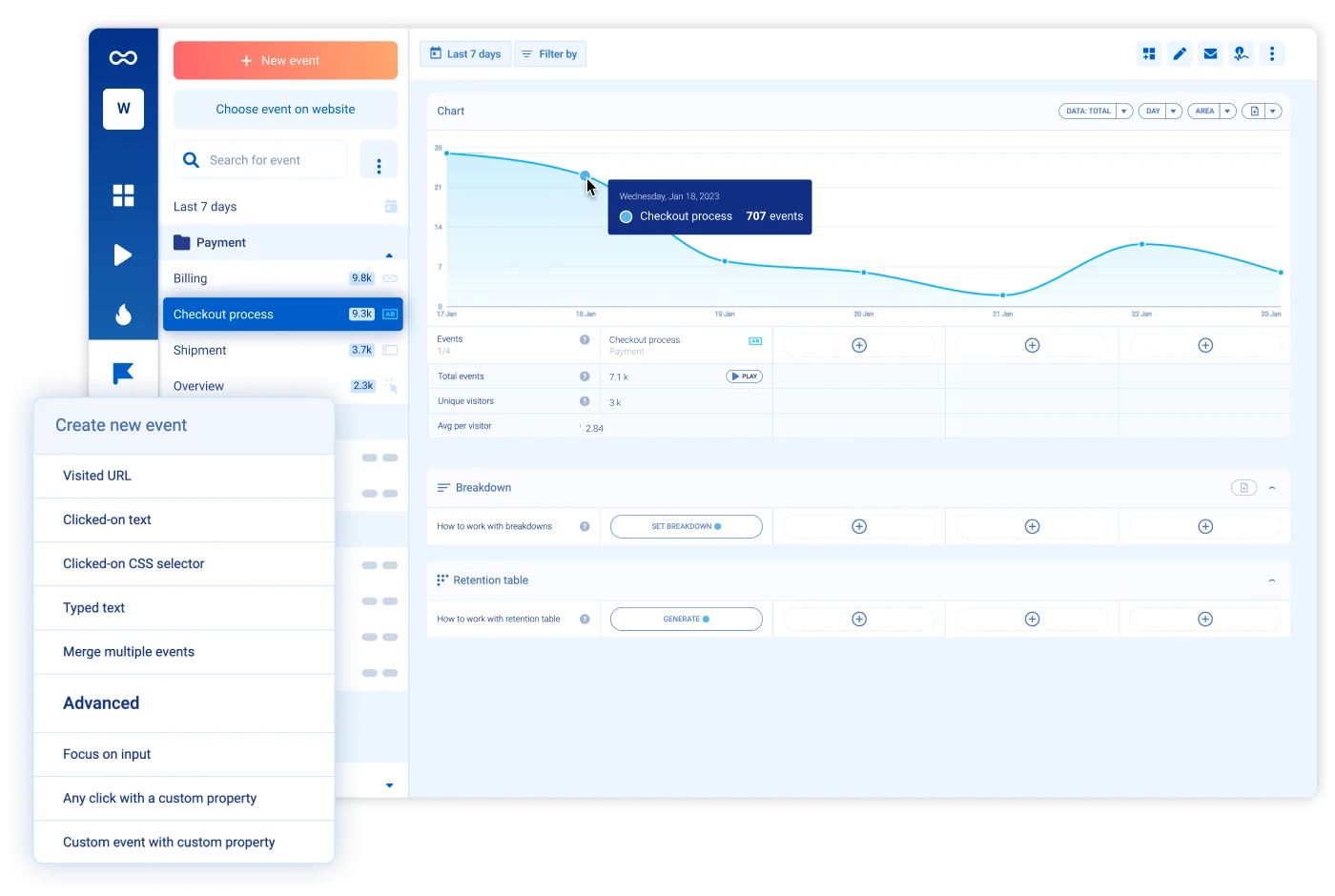
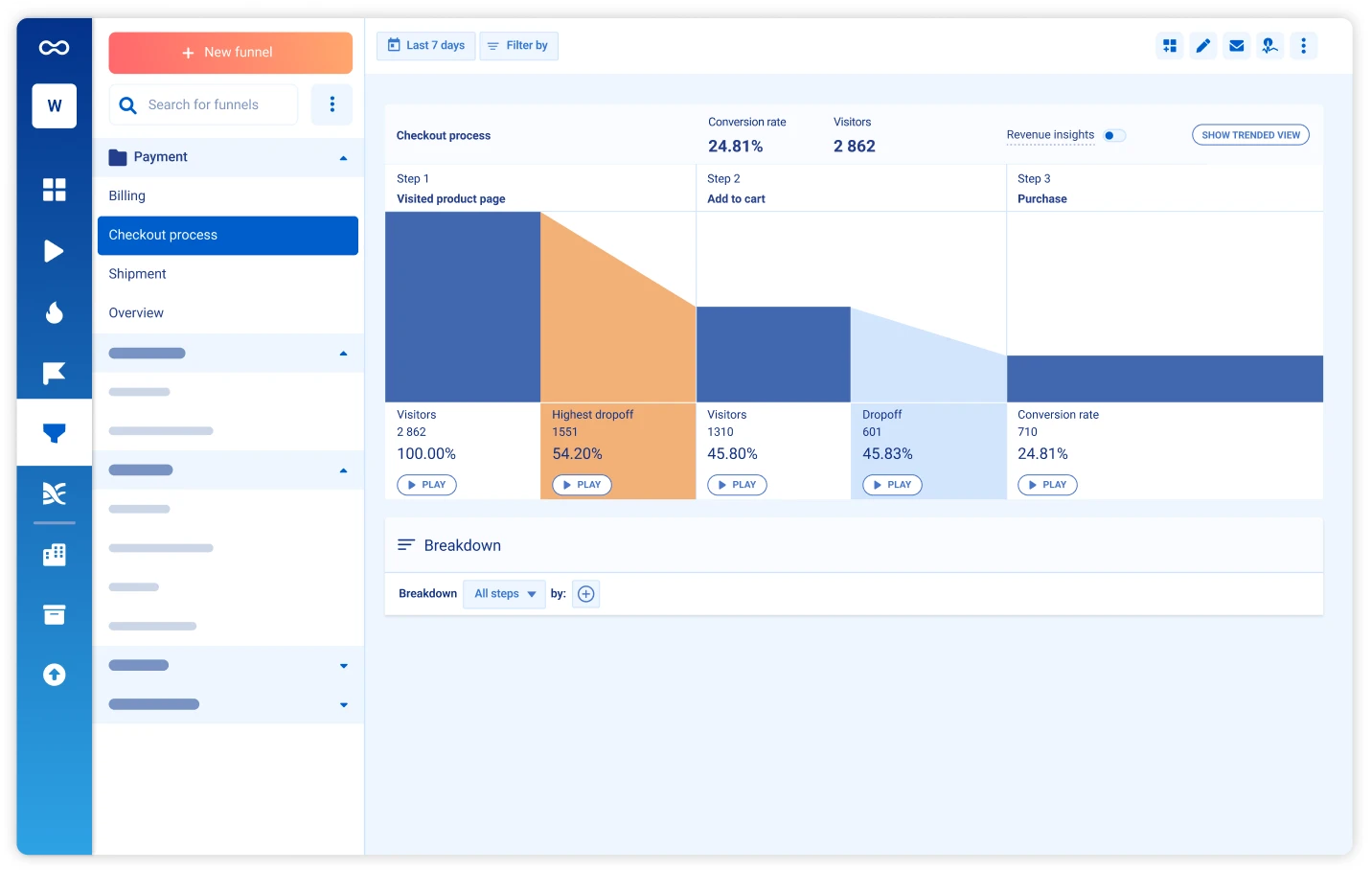

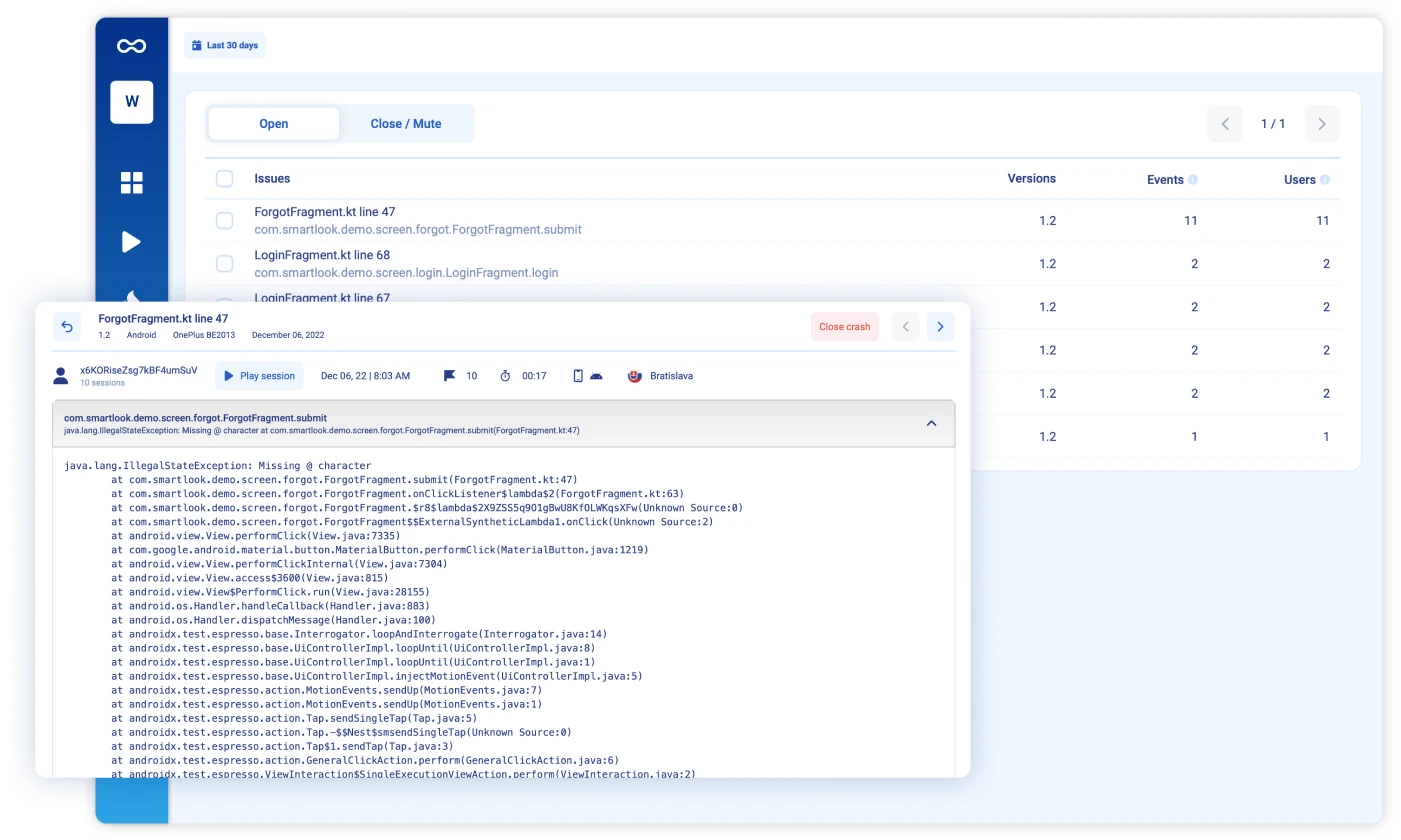
What makes Smartlook’s mobile analytics stand out?
Track user behavior on your website and in your mobile app.
Develop high-quality and bug-free apps both in iOS and Android, and frameworks such as Android, React Native, Unity, Flutter, Cocos, Cordova/Ionic, and Xamarin.
Safeguard your users’ privacy with our SDK’s wireframe recording mode, which uses built-in sensitive data masking as the default setting.
Improve your app experience confidently by watching session recordings that contain crashes while getting all the visual and contextual info you need.
Light-weight SDK – designed to take up minimal space and resources, which can help keep the app running smoothly.
The complete guide to mobile app analytics
Learn how analytics data, if analyzed right, may help you improve your app’s UX and boost revenue.
What our customers say
“Smartlook offers many advanced features. For example, thanks to your API, we can easily access and monitor in-game behaviors. And Smartlook’s stable SDK in terms of development are real time-savers. We can also recommend your customer service – whenever we faced a problem, someone from support helped us a lot.”
Starting is faster than you think
Book a demo with our experts and see how Smartlook can help all of your teams






